Tracking through Telegram Bot
The Telegram Bot can be used for both time tracking and reporting expenses/budget replenishment.
To allow an employee to work with the Telegram Bot, the appropriate access must be granted to their role in the settings.
To start using the bot, click on the Telegram Bot button in the lower-left corner of the ITFin website and log in.
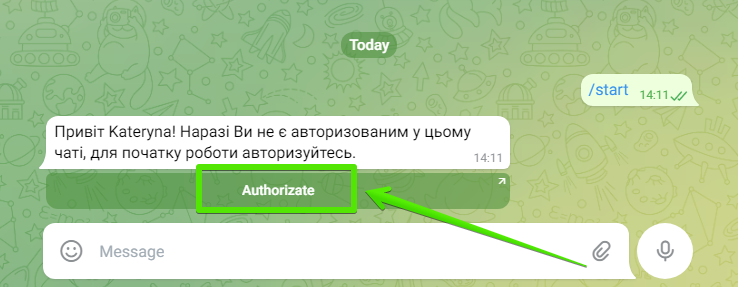
The Telegram notification service will inform you about a successful login.
Here is the list of available commands in the ITFin Telegram Bot:
Command
Description
/start
Restart the chat
/track
Report time
/mytracking
View your time reporting for the current week
/payroll
View your payroll statement for the previous month
/budget
Report expenses/budget replenishment
/cancel
Cancel the request
/logout
Unsubscribe from the bot
Last modified