The system has a section called Pulse, where, depending on your role and selected scopes, you can view your boards, teams, or the HR dashboard.
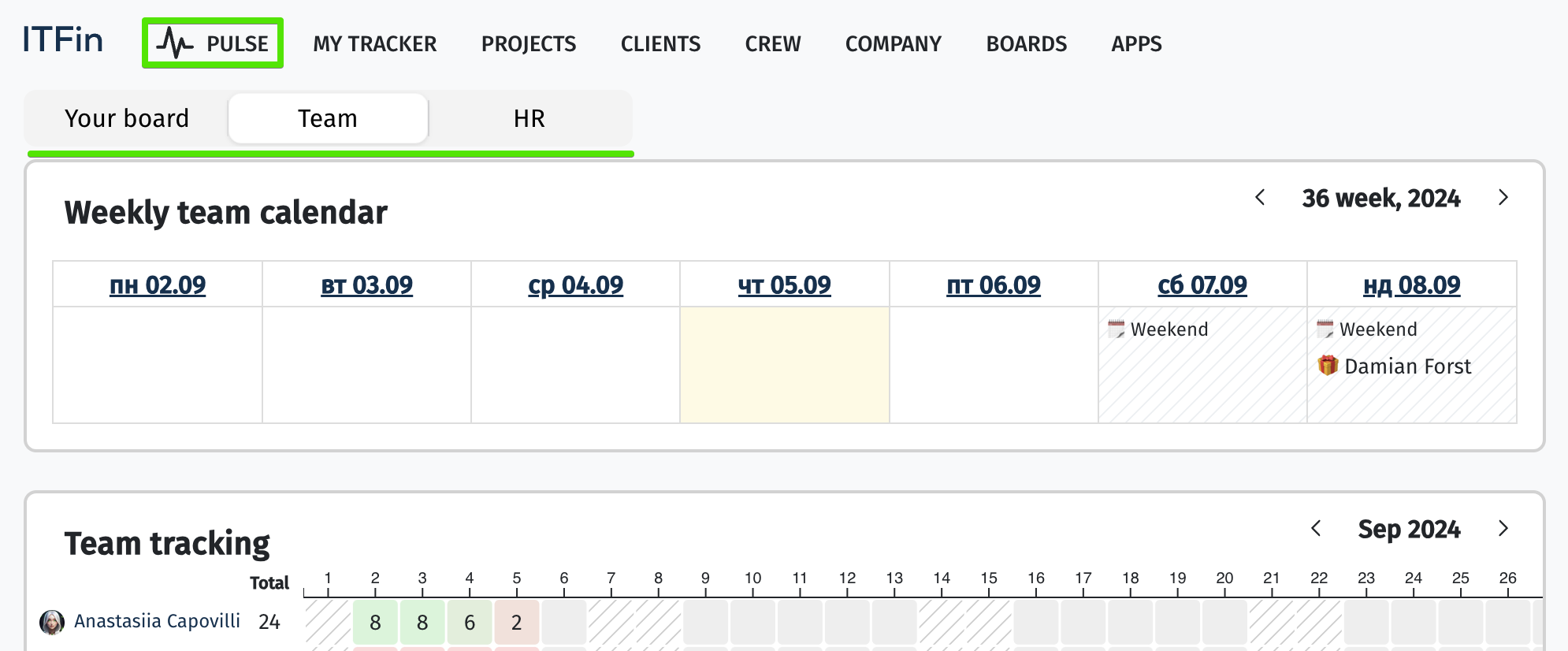
Your board
On the Your Board tab, an employee can see the tasks for which they have been assigned as the responsible person. Additionally, on the right side of the screen, some reminders can be added to candidate profiles and a list of job openings for which the employee is responsible (relevant for recruiters).
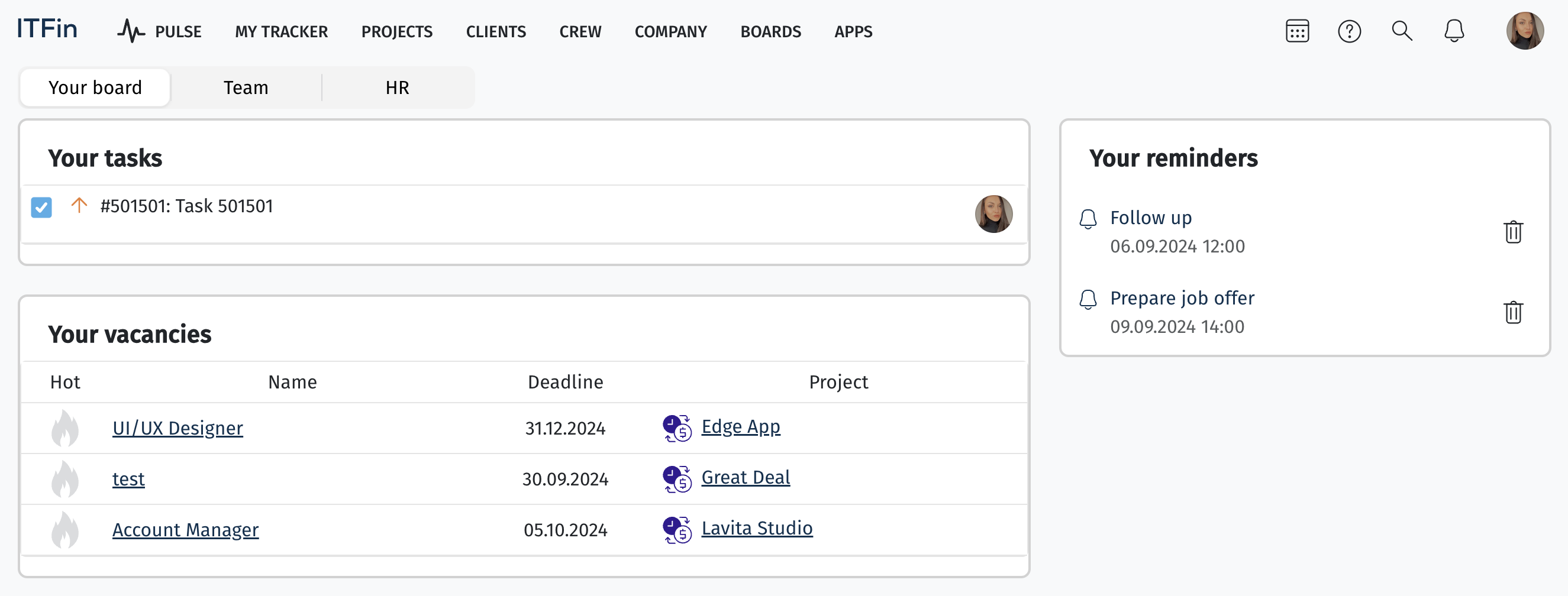
Team
Team calendars can be viewed in the Pulse section on the Team tab. On the right, there is a list of teams the employee is a part of. You can enable this tab using the scope
The team calendar is useful when employees from the same team work in different countries and have different holidays. The page displays a weekly calendar. Additionally, you can view the team’s reporting, where the employee is involved.

HR
The HR tab contains employee statistics across various metrics: employee age, location, gender, tenure, and more.

You can also monitor employee mood and view statistics related to this data.
The mood monitoring survey is conducted every 6 hours, which is currently a system setting. To enable the survey, you need to assign the scope

The HR Dashboard can be filtered by employee contract type, team, and the date for which you want to view the data.