When creating a new account in the modal window, the main fields that need to be filled are:
The Account type determines the report in which the transaction will appear.
There are balance sheet accounts such as:

For example, account 20.031.001 — Bank can be classified under Bank and Cash. This way, the account will only be reflected in the balance sheet, showing the amount of money in the account. It does not represent income or expenses but simply the funds available in the account.

If it's equipment, it should be classified under Fixed Assets. This way, in the balance sheet under this section, you'll get information about the value of the equipment that is on the balance sheet.
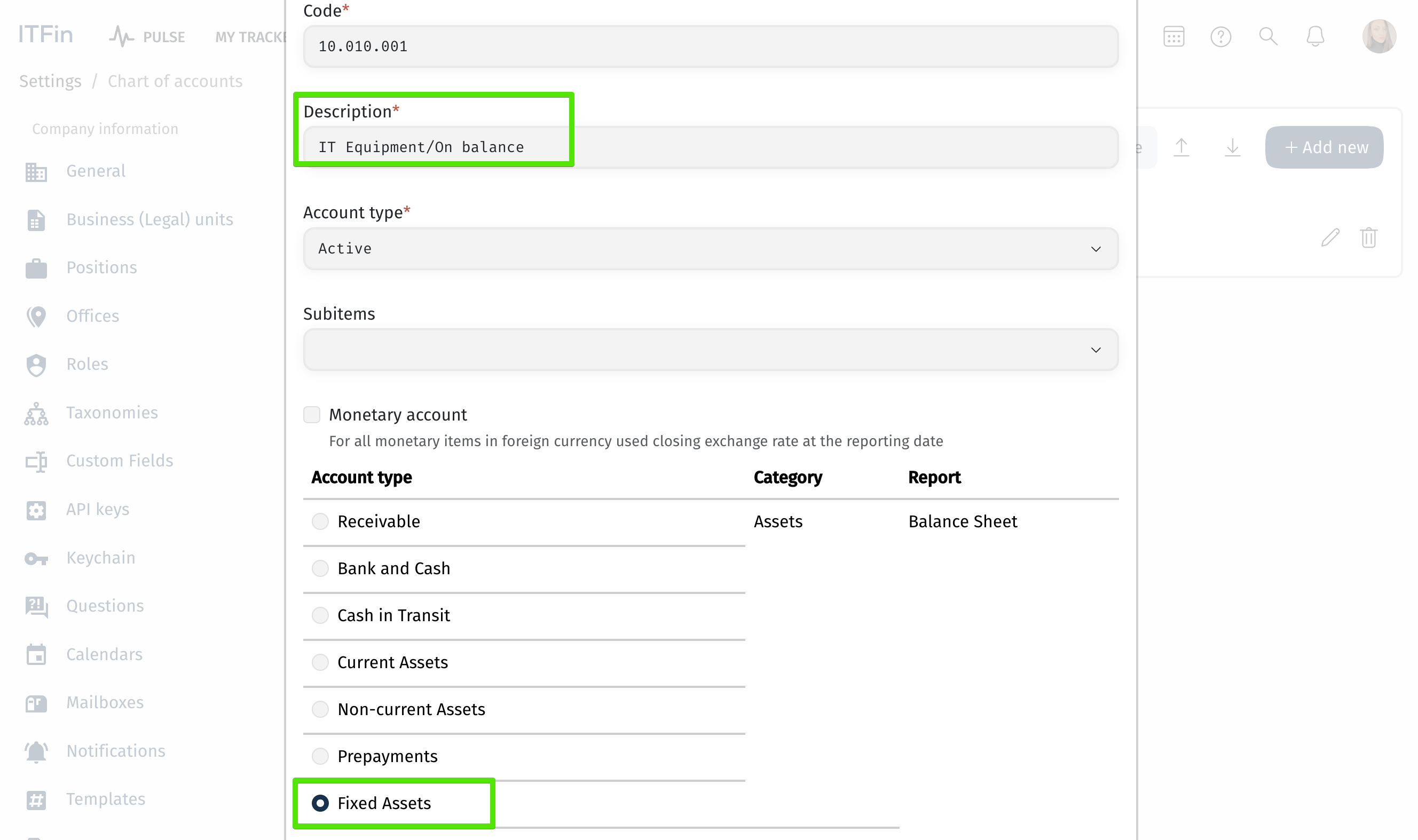
There are P&L accounts, which include accounts classified under income or expenses.

Finally, there is the Off-Balance Sheet category, which does not appear in reports but has been included in the system due to various circumstances.