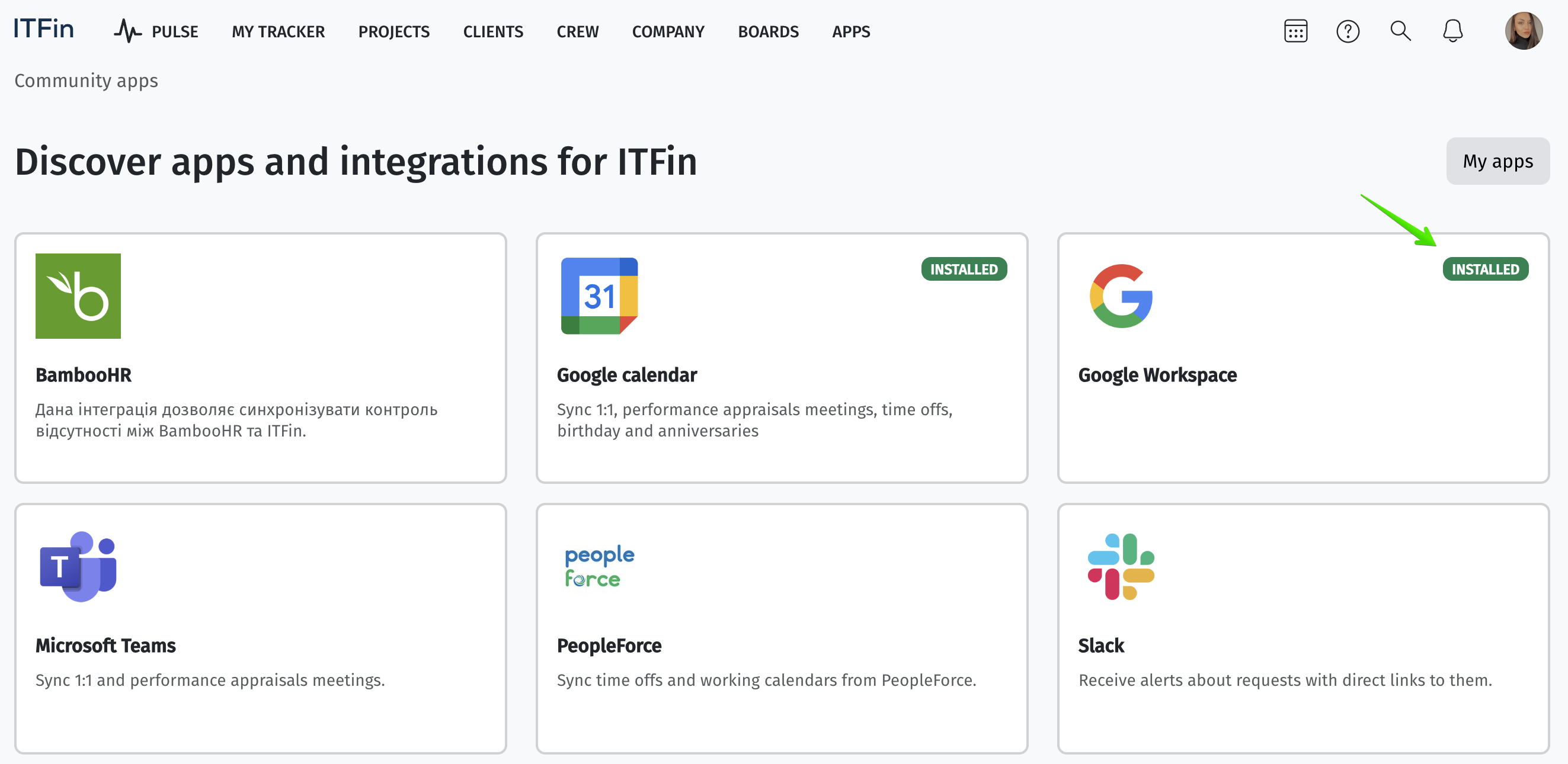It is also possible to integrate with Google Workspace in the system. To do this, go to the Apps menu and authorize via a Google Account in the same way.
When creating an employee profile in the ITFin system, their account will automatically be created in Google Workspace.
At this step, you need to set up the future corporate Gmail address in our system, and it will also be automatically added to Google Workspace.
Additionally, if the profile is created before the employee’s actual start date, the user account status will be set to suspended until the official start date.
When an employee is terminated in the ITFin system, their Gmail account will also automatically switch to suspended status.
Step 1: Select Google Workspace from the list of apps.

Step 2: Authorize:

Step 3: Install:

Upon successful completion, the status will be installed.