To set up the integration, go to the Apps section, select Slack, click Install, and follow the steps provided in the instructions.
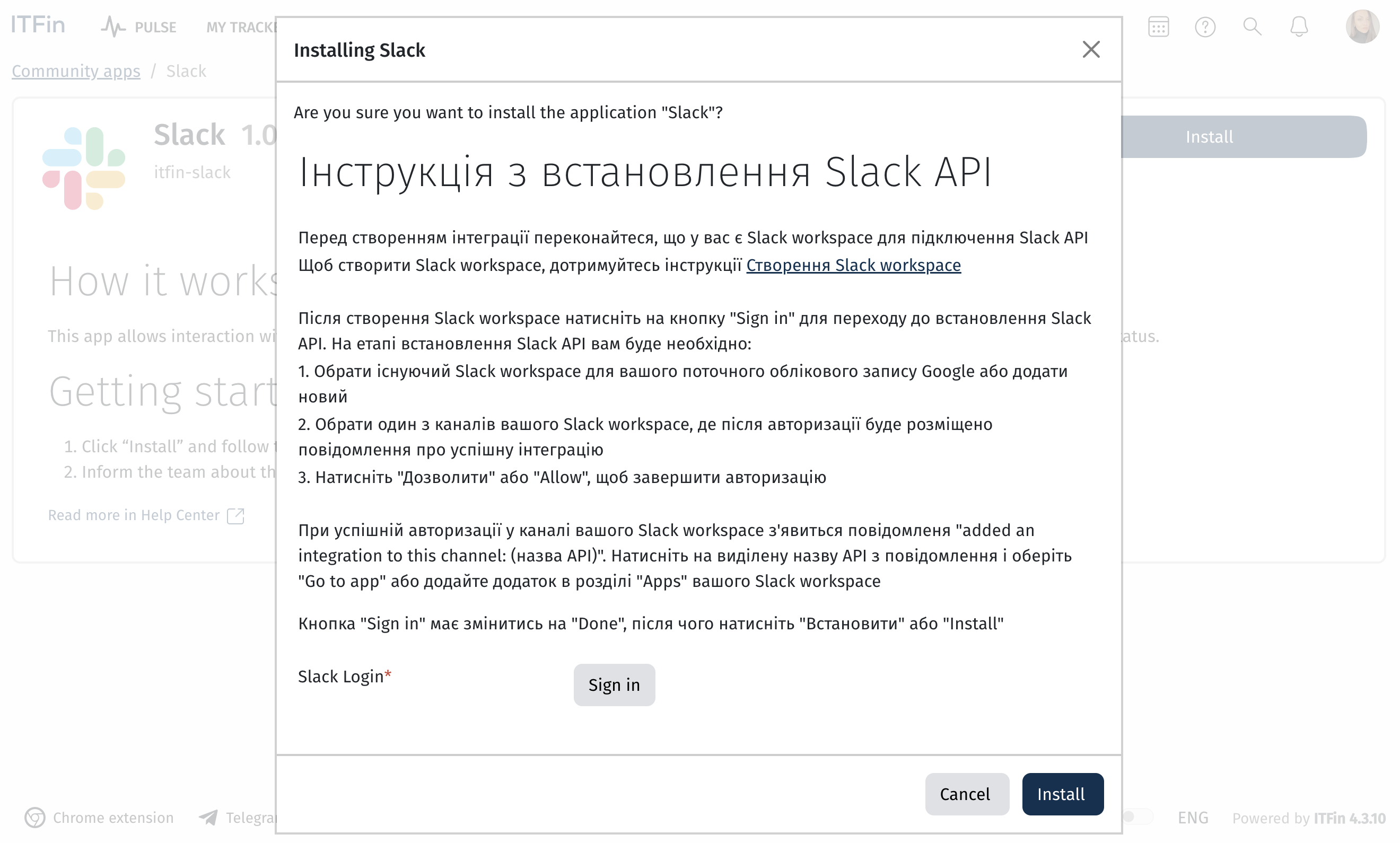
Corporate users in the selected notification channel will receive a message about the app connection.
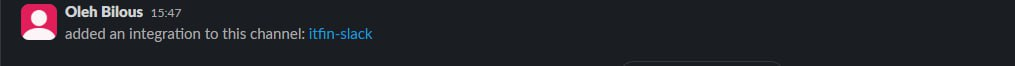
Additionally, the bot will appear in their list of Slack apps.
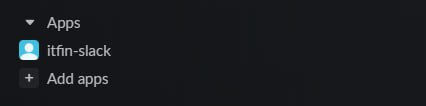
Each user will receive notifications from the bot about requests that require their approval, as well as the status of requests they have created. Each notification will contain a link to the request in ITFin, allowing quick access to the request and approval.
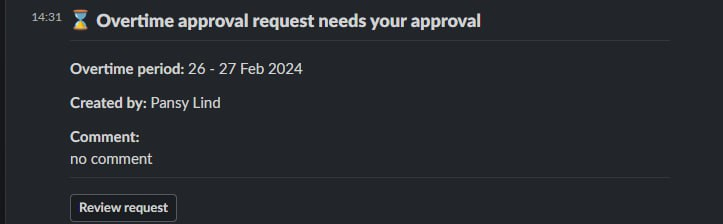

If needed, notifications about requests can also be disabled via email and/or within the system.
To do this, go to the profile page:
domain/profile/notifications (for example, companyname.itfin.io/profile/notifications), where you can adjust the notification settings for different channels (this feature is still in the Beta-testing phase).