👥Teamwork
To synchronize time tracking from the Teamwork system, you need to navigate to the API & Mobile section in your administrator profile and generate a token.
Step 1:
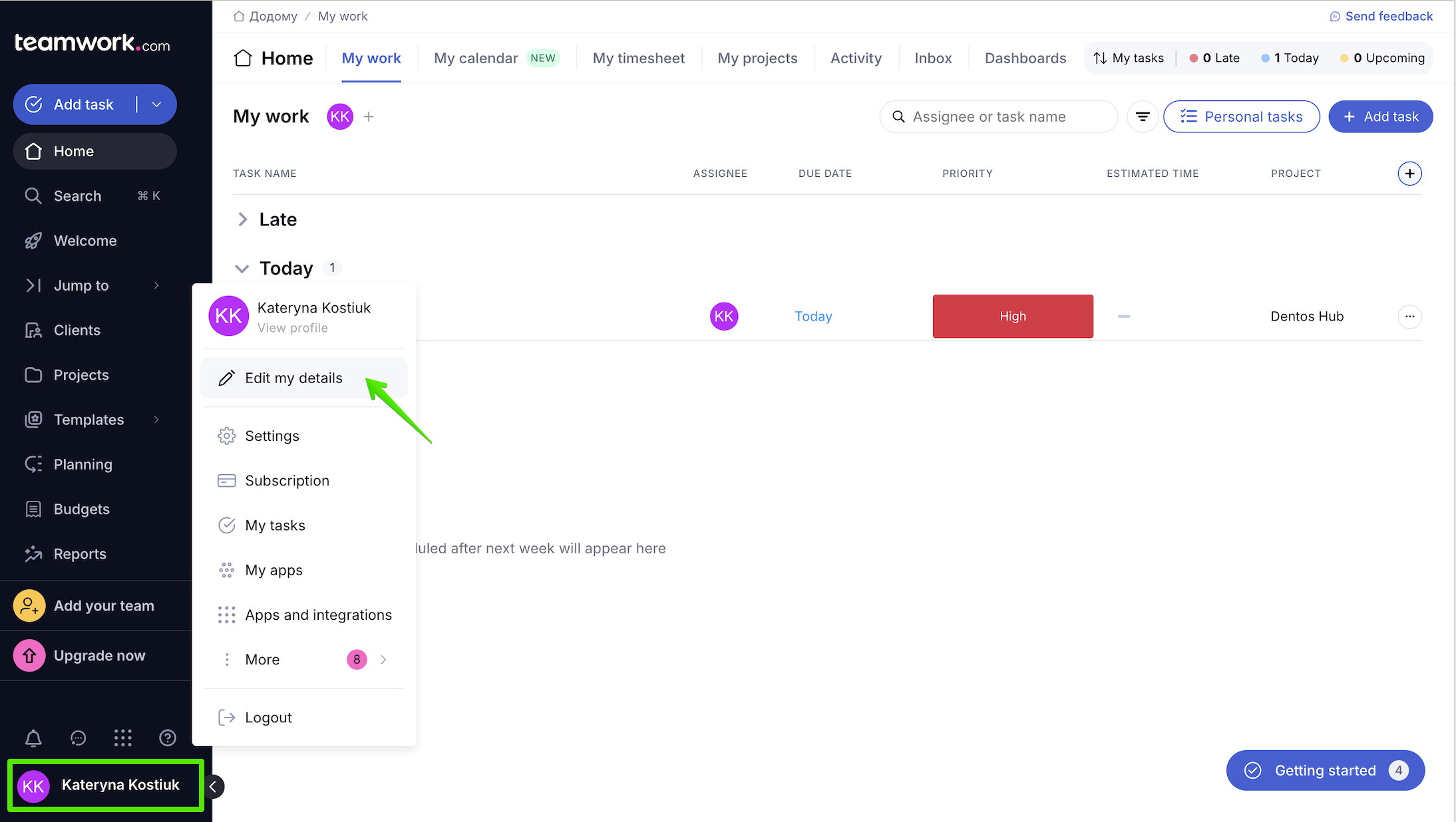
Step 2:
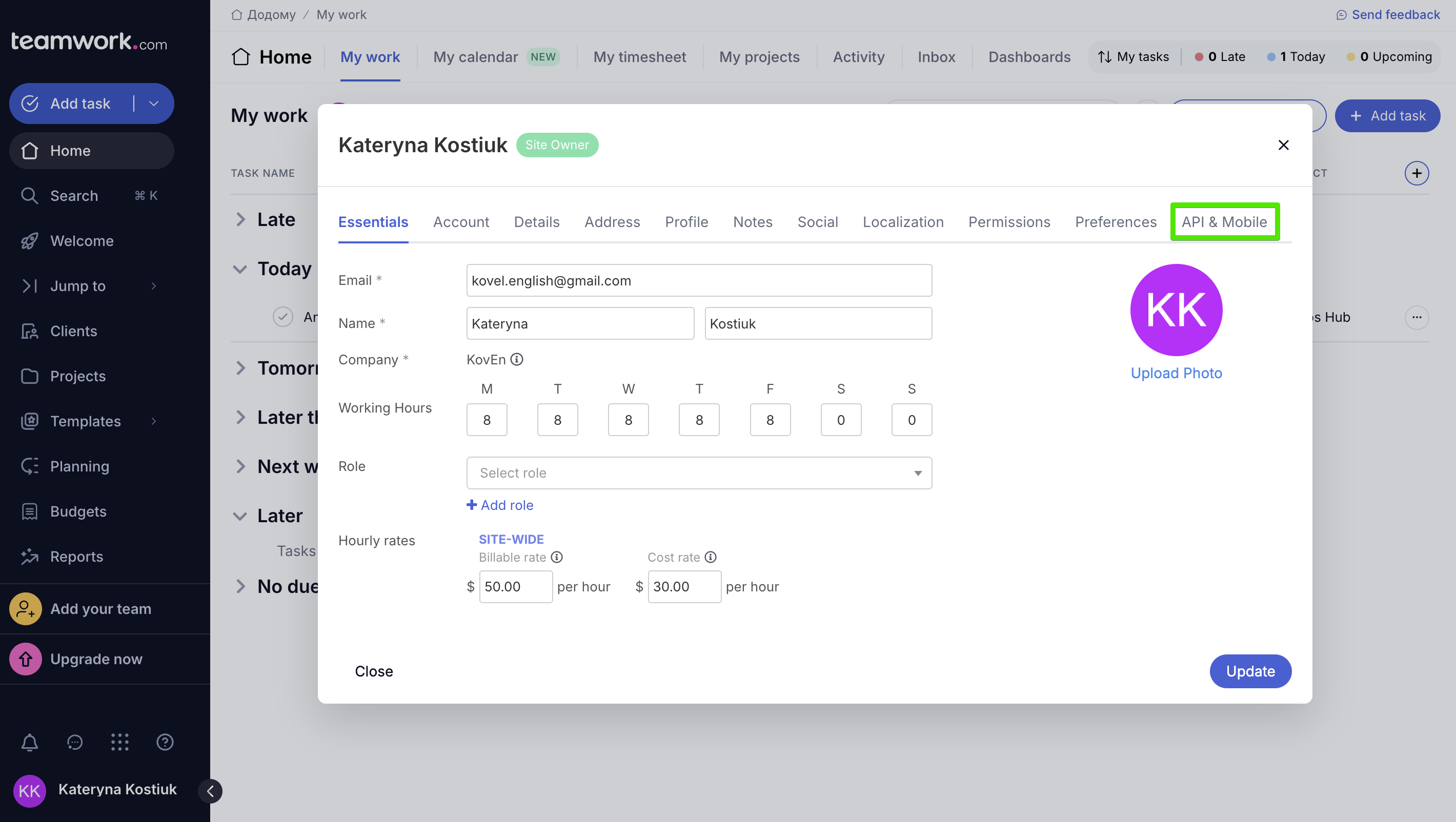
Step 3:
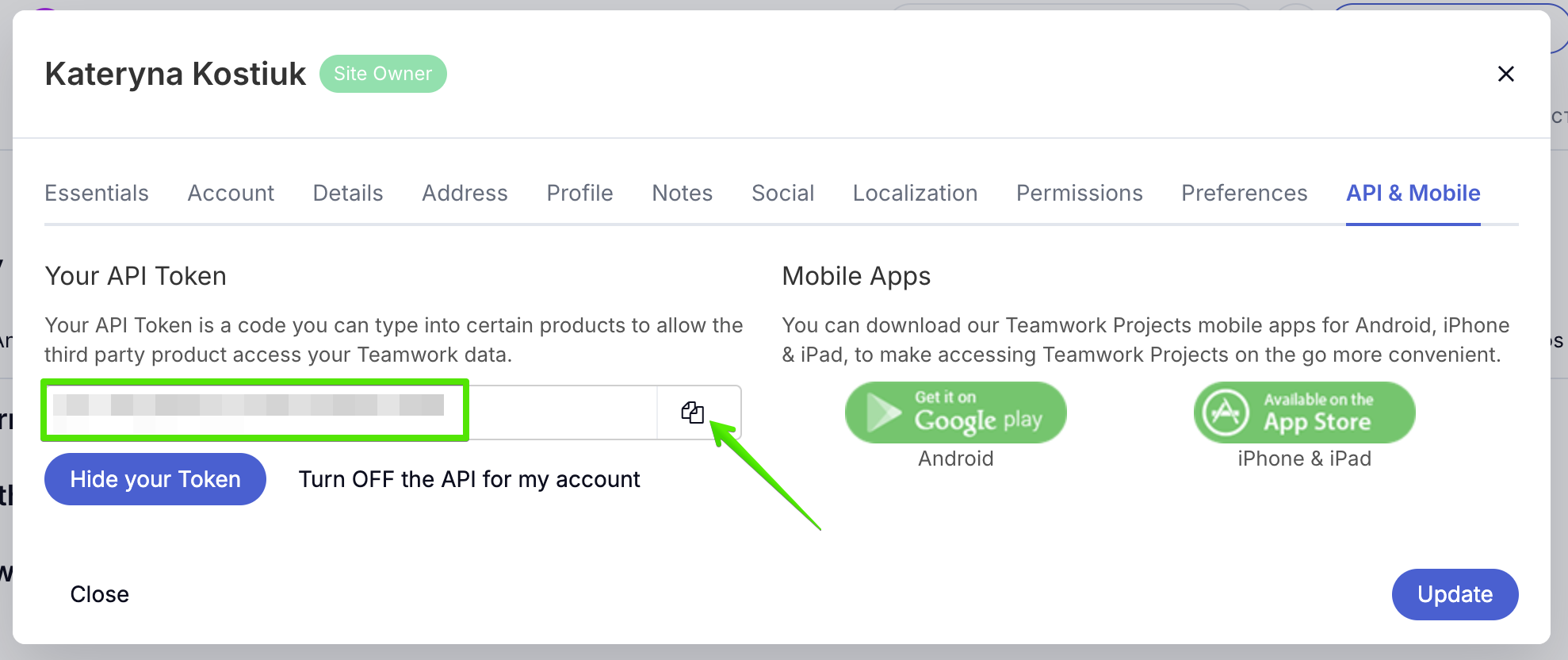
Next, you need to add the key to ITFin by navigating to Company > Settings > Keychain and pasting the previously generated token there.
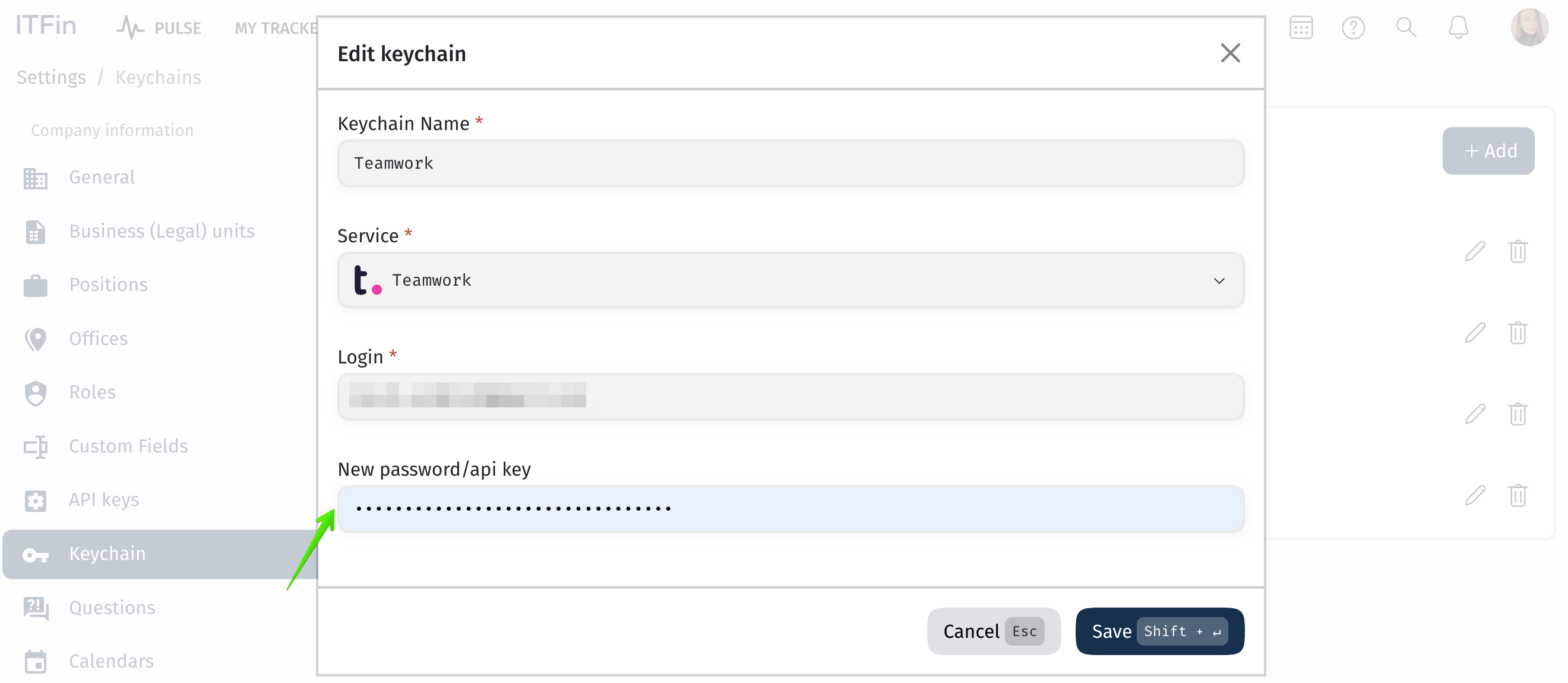
Then, in the Projects > Integration add the integration with Teamwork, specify the start date of the integration, and once the initial data is imported, it will be displayed in the Reporting tab of the respective project.
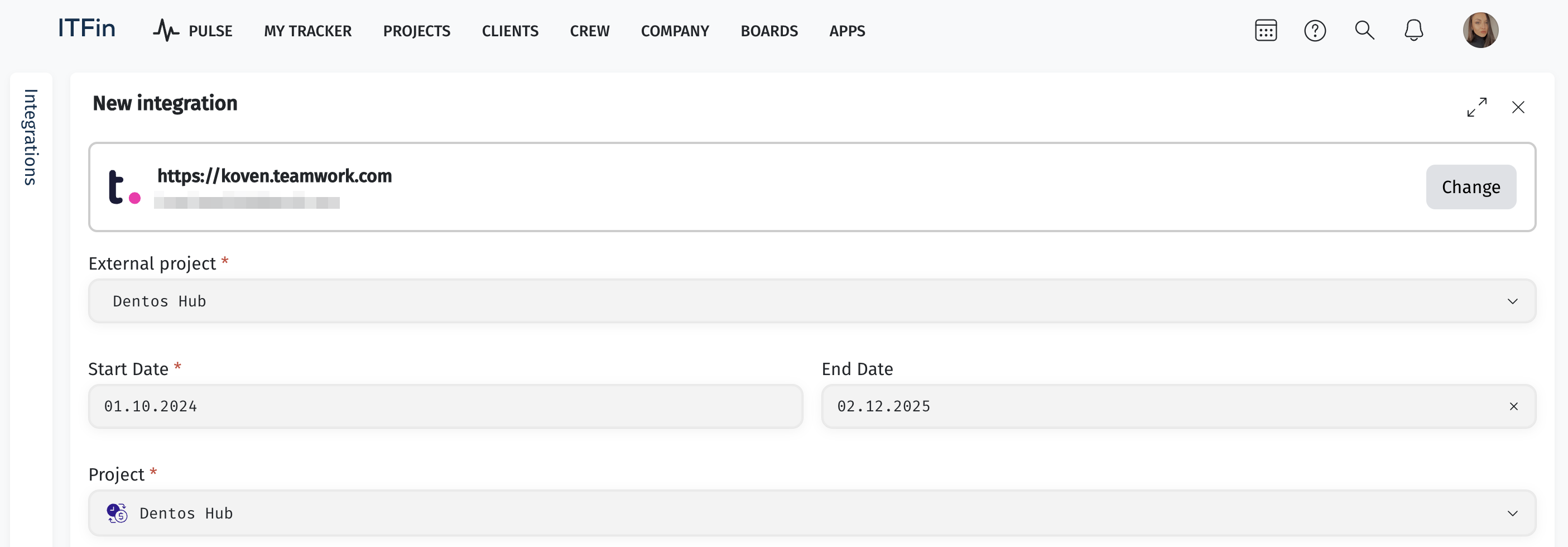
Last modified