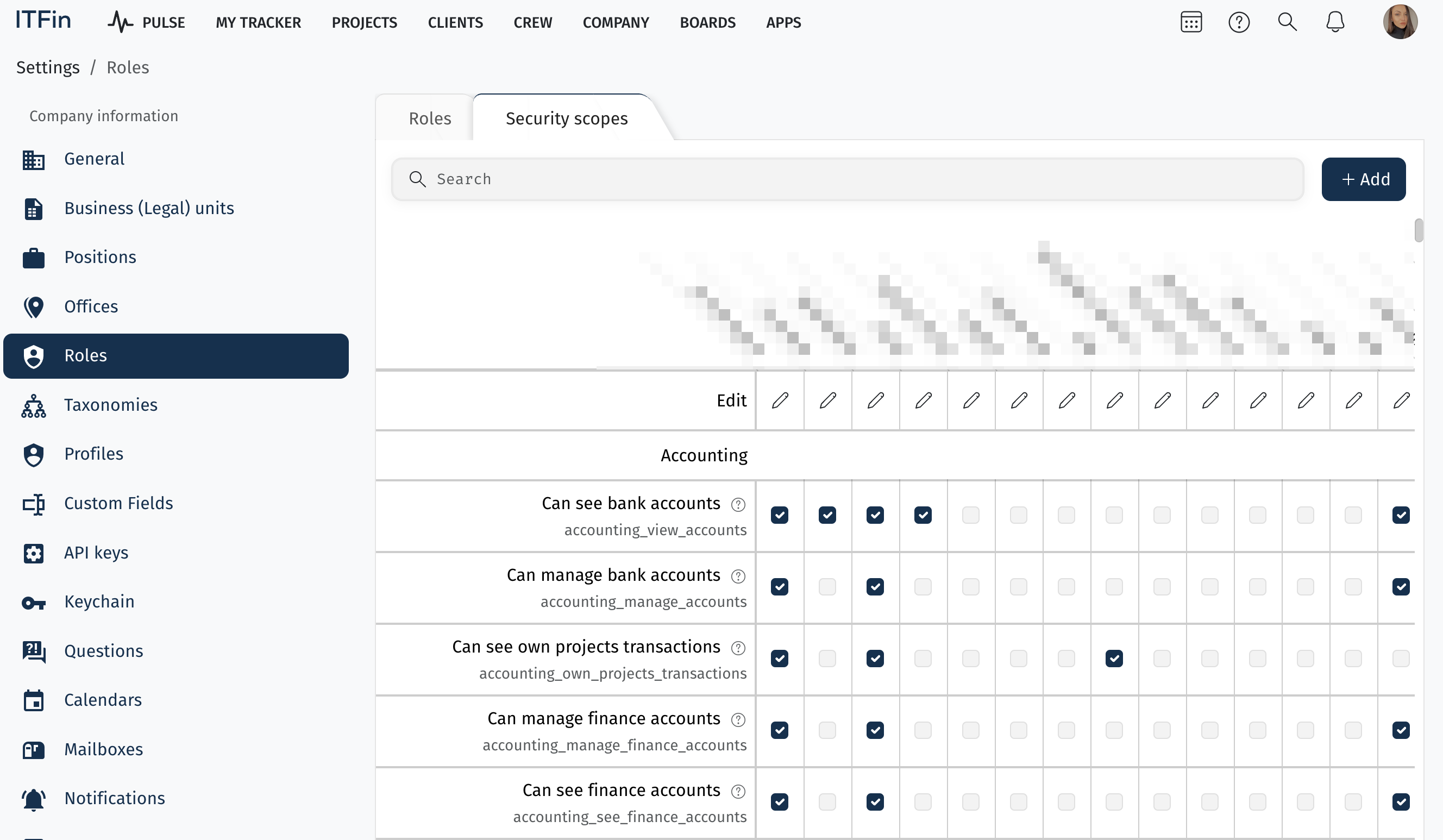Roles and positions are different entities in the ITFin system. While positions are defined based on company job titles, roles grant system access. This means that employees with different positions, such as developers, QA specialists, designers, copywriters, etc., can have the same role with minimal access rights in the system. Regardless of their work direction, they can view the same system sections and have the ability to report time, request vacations, and so on.
Positions are configured through Company > Settings > Roles. By default, when starting work in the system, we provide a basic set of roles with pre-configured access levels, so you can later adjust them as needed and understand how to create new roles.
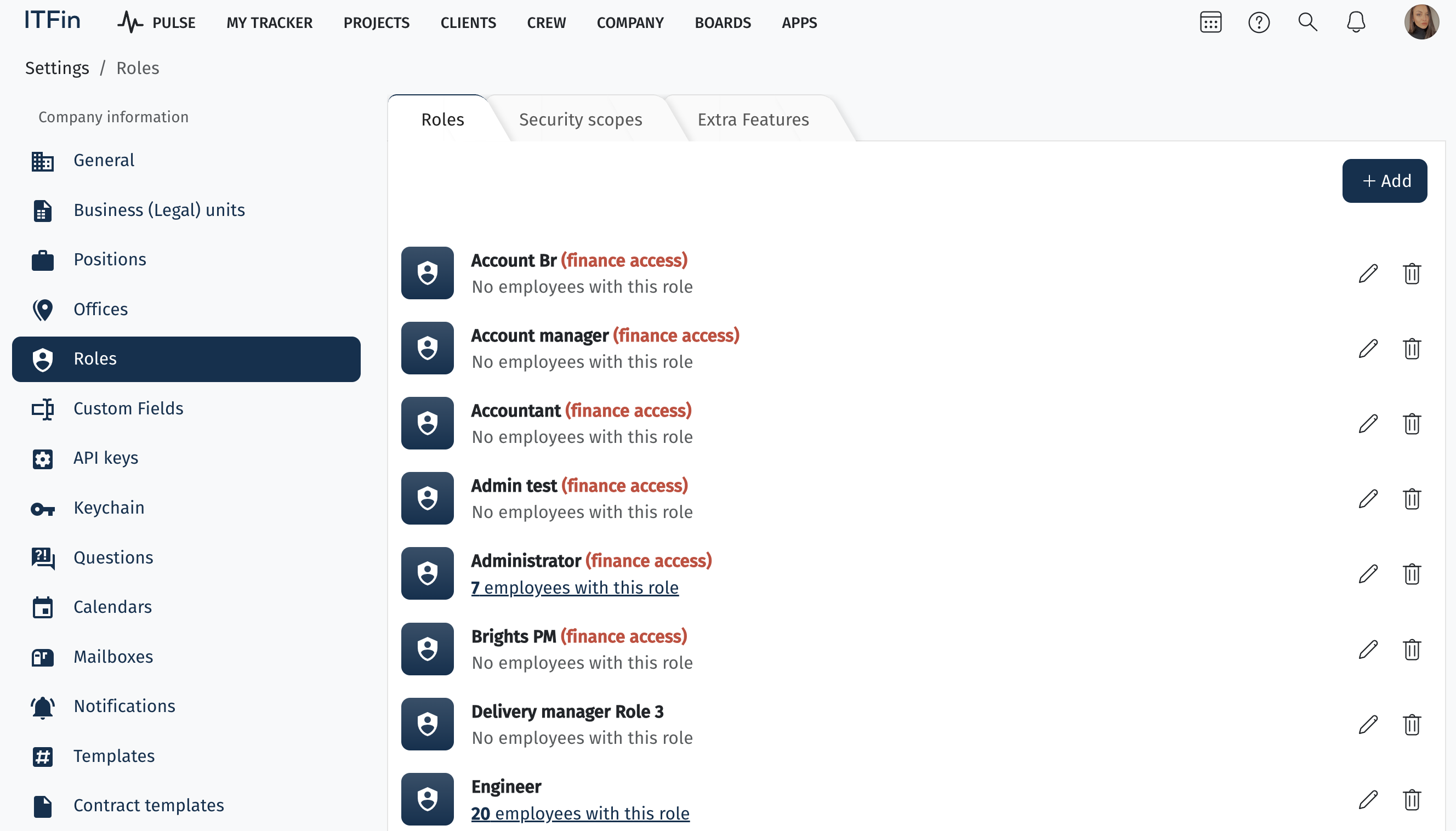
A new role is added by clicking the +Add button, which opens a modal window where you can enter the name and use the Role to copy field.
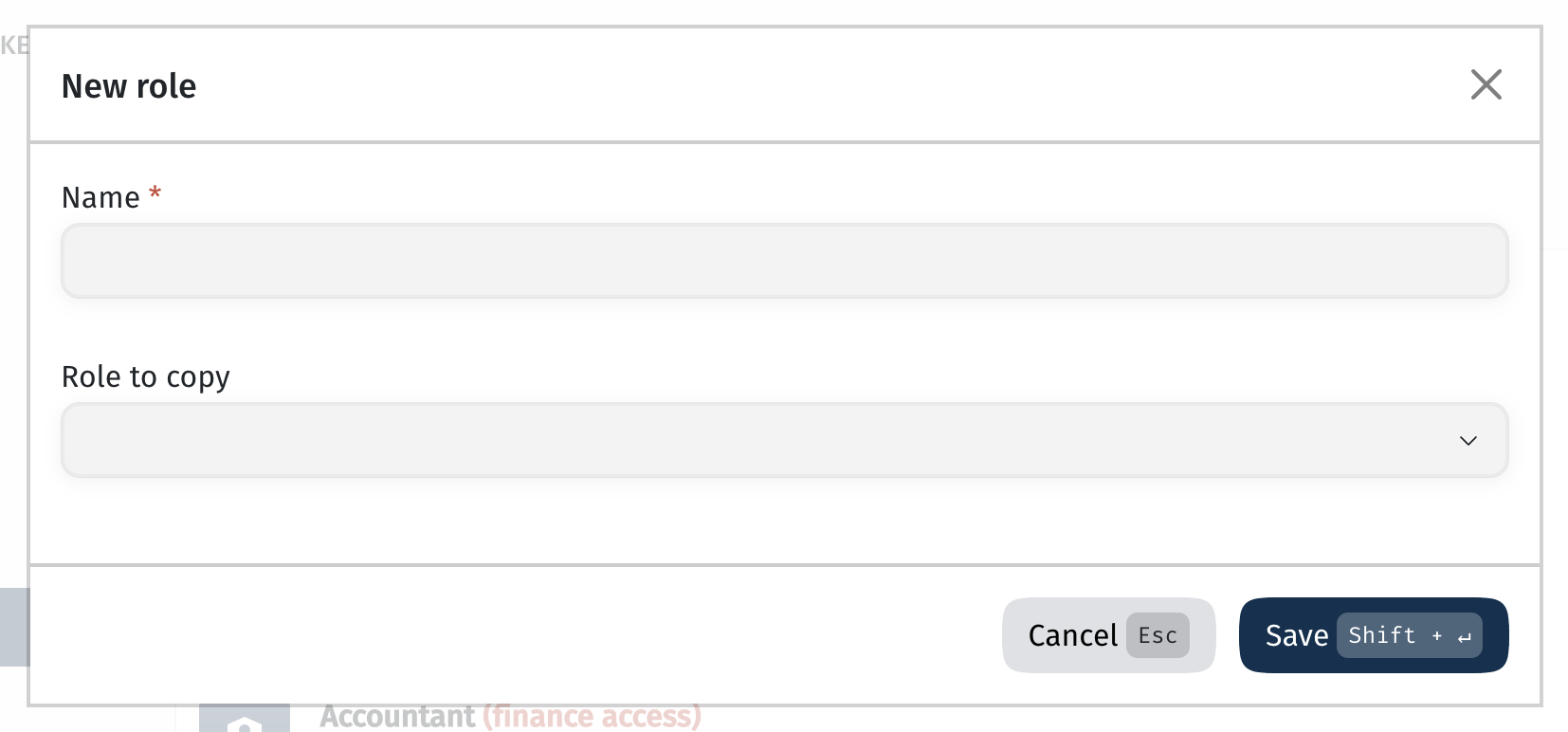
Since each role contains many scopes, manually entering them can be time-consuming and inconvenient. Therefore, the system offers the option to copy the access rights of an existing role and then edit it by adding or removing other scopes on the Security Scopes tab.
This tab contains a matrix of all scopes, where you can grant access to employees for specific modules within the system.