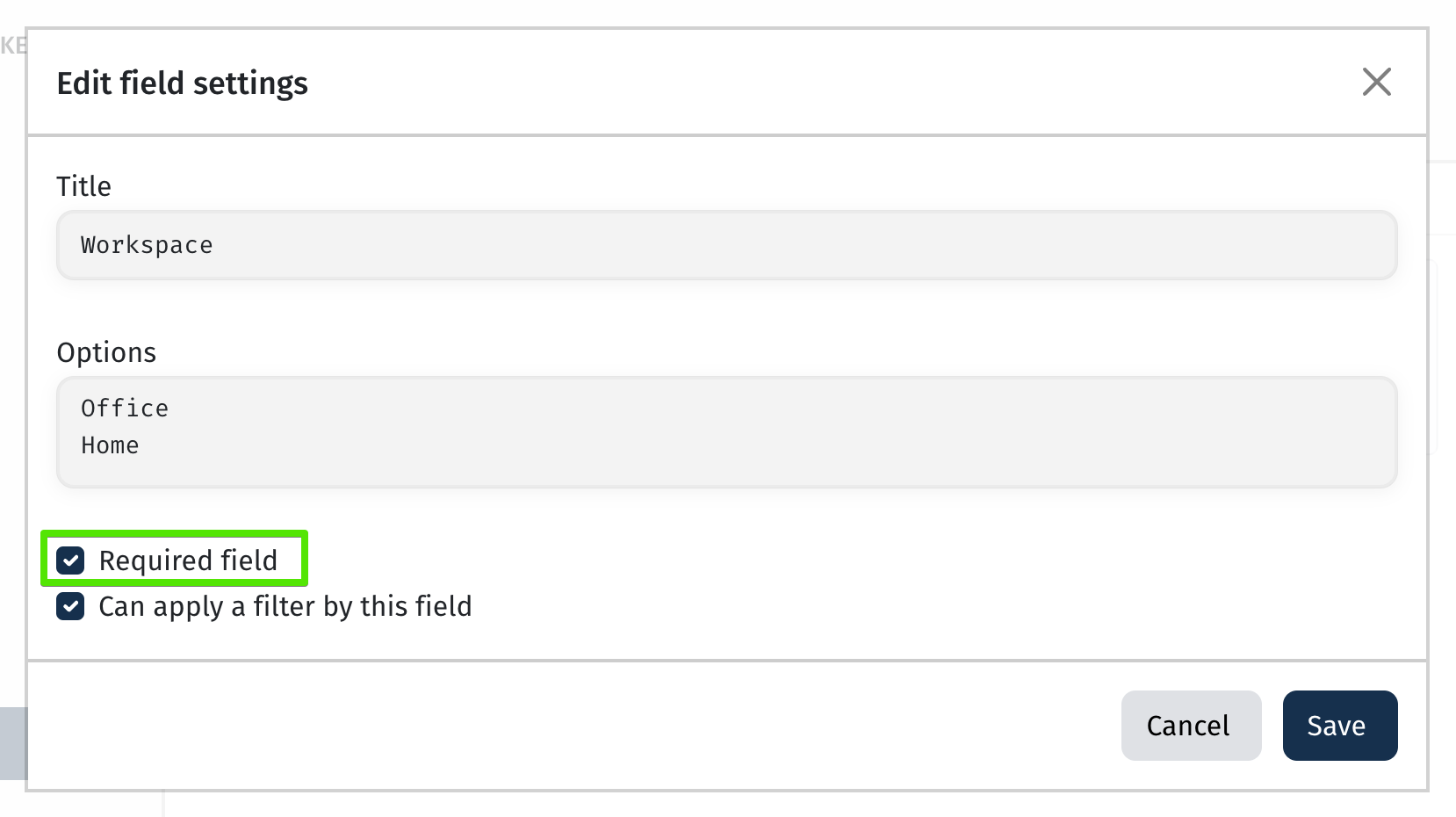The ITFin system allows adding custom fields for key system profiles, including: employee, project, client, vacancy, candidate, resume, invoice, and inventory.
You can configure these fields by navigating to Company > Settings > Custom Fields.
The functionality works as a builder: select the profile for which you need to add a custom field, then either drag the chosen field type or double-click on it.
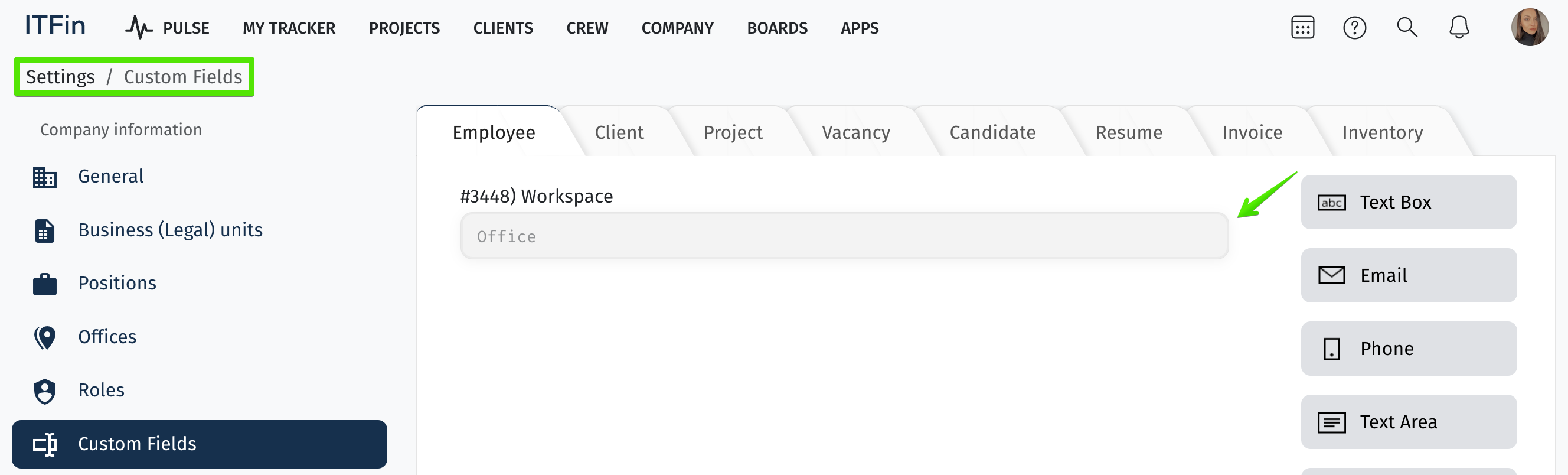
Hovering over a field reveals the options to Edit or Delete it. When editing, you can assign a name to the field, add a description, or specify selection options.
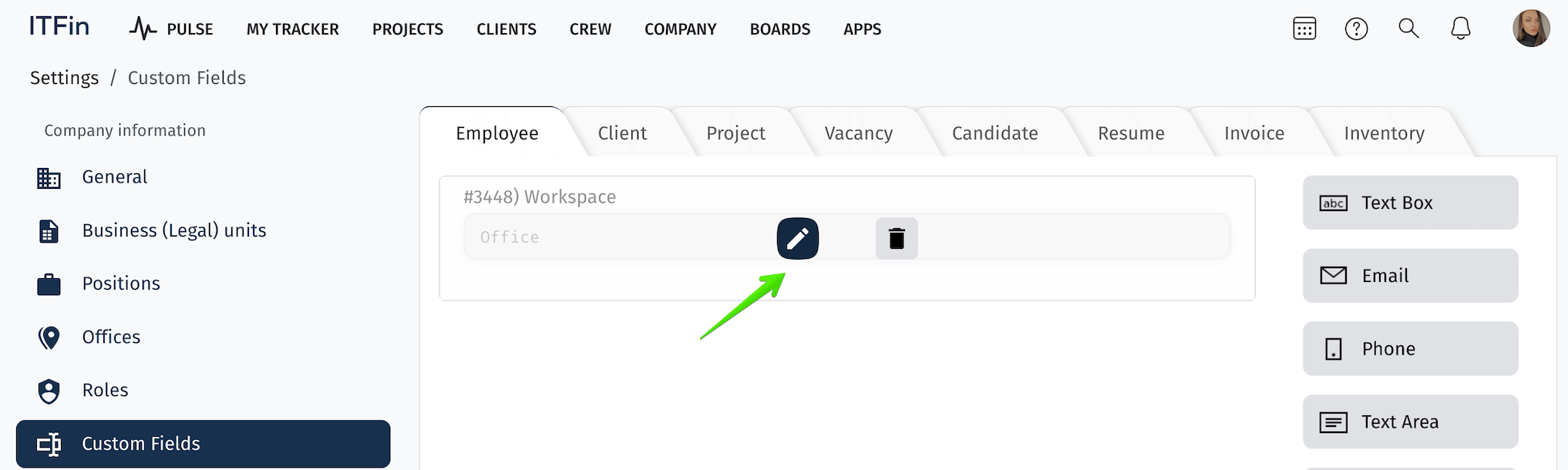
You can also add filters for new fields in its settings when adding a field. To do this, click Edit Field and enable the Can apply a filter by this field option.

For example, when adding a custom Workspace field for an employee, it will be displayed in their profile and can be managed under the Additional tab when editing the profile.
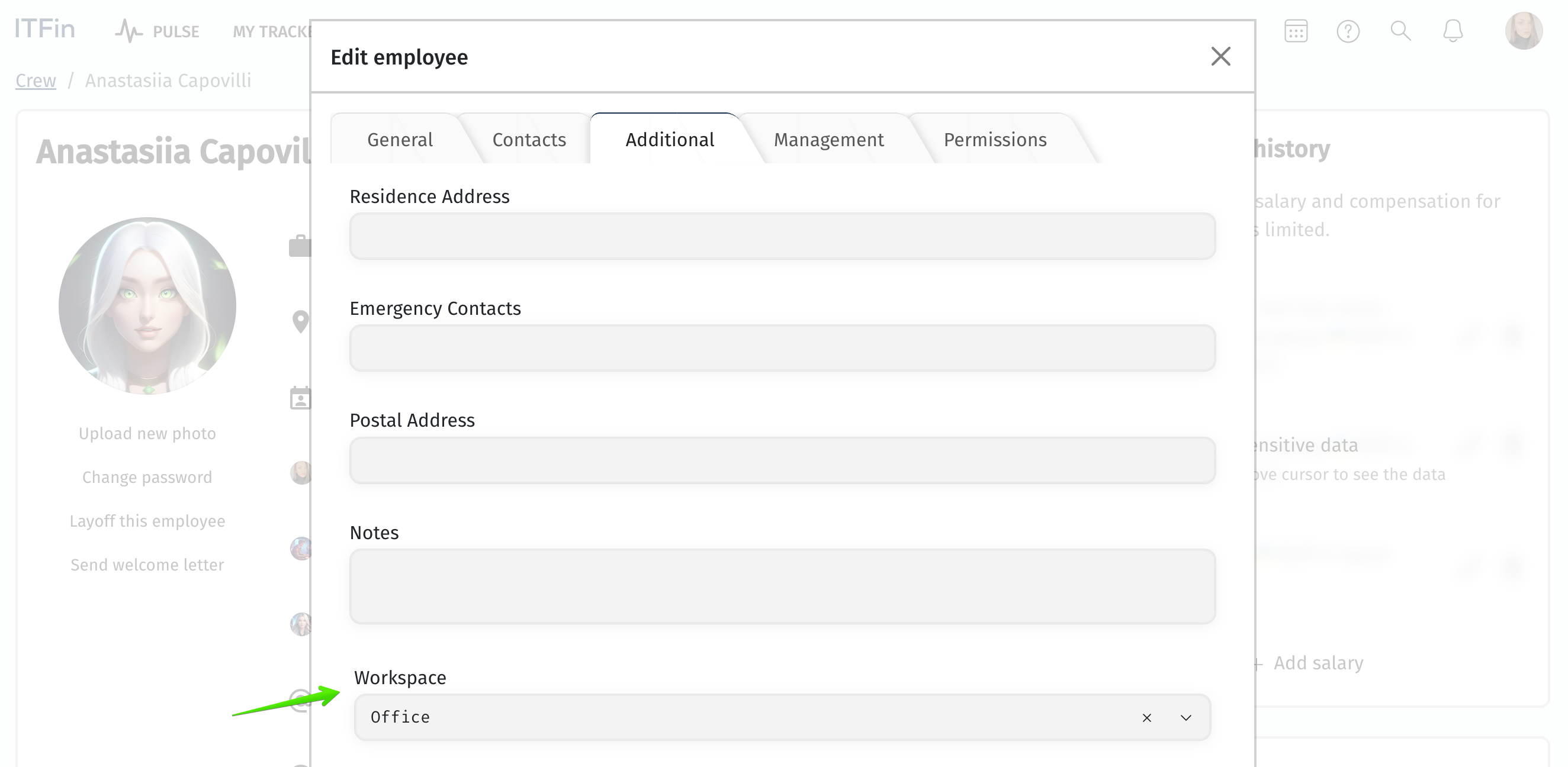
Additionally, a filter for this field will be added to the Employee List page, allowing quick search by this parameter.
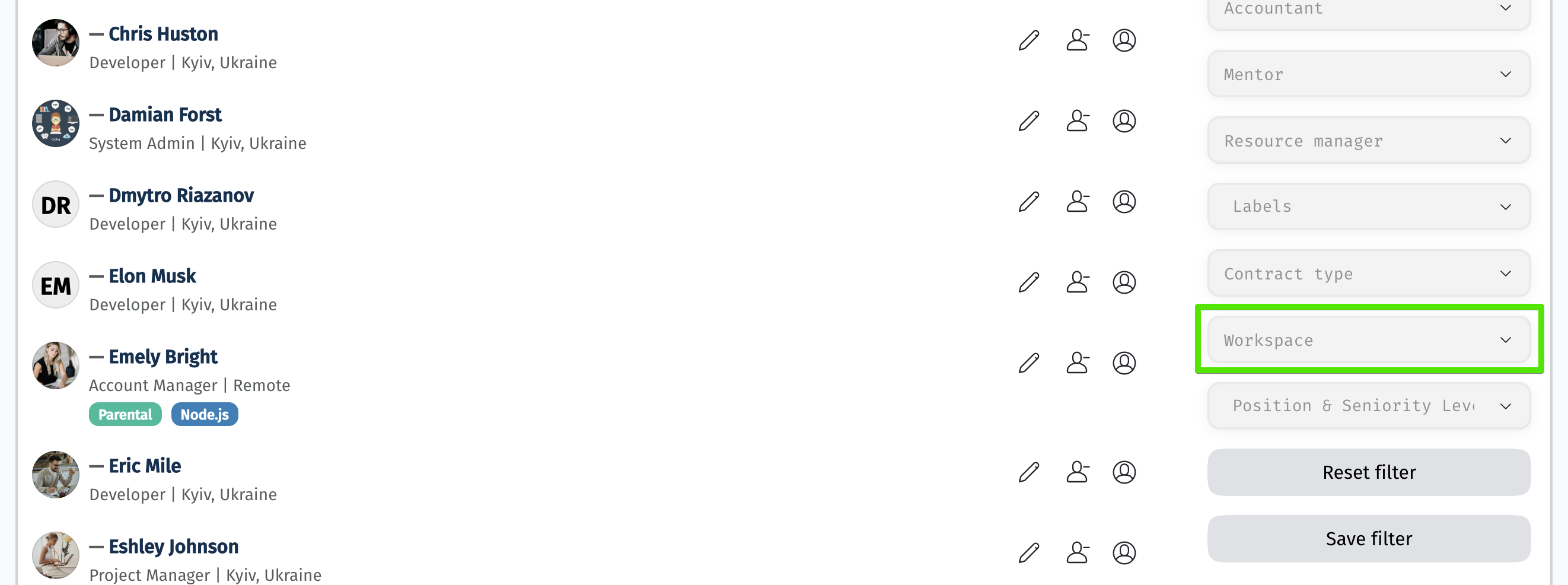
You can also make custom fields mandatory if needed.