ITFin users can view both a company-wide calendar and a team-specific calendar. The Calendar menu is located in the top-right corner of the ITFin interface.
The Calendars section under Company > Settings enables the addition of calendars for different countries and the configuration of holidays, workdays, and commemorative days.
Calendar Settings
Upon activating ITFin, the following system calendars become available:
• Default Calendar
• Payment Calendar
• Reminders
• Performance Appraisals
The Default Calendar is applied when an employee’s profile specifies a country for which no custom calendar has been created in the system.
Calendar settings are factored into the calculation of time tracking, vacations, sick leaves, and payroll processing.
To create a new calendar, use the +Add New Calendar option.
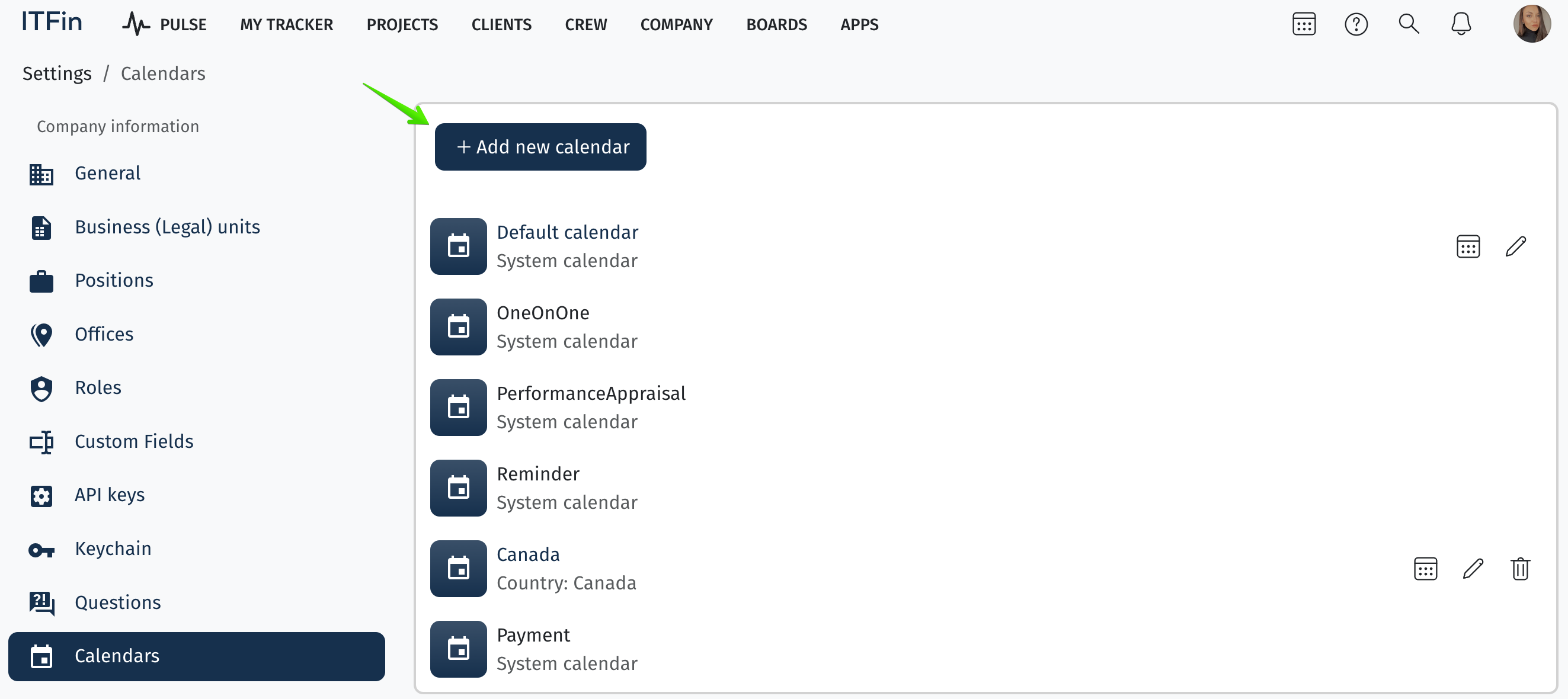
To configure holidays, workdays, and memorable day, click on the calendar’s name and use the +Add New Day option. By default, Monday to Friday are considered workdays, while Saturday and Sunday are days off.
Security scopes
Access levels to calendars are configured in the Settings > Roles menu. Since the Calendars section is part of the Settings menu, the