🏬 Offices
If your company has offices in different cities or even countries, they can be added to the system, and in each employee’s profile, you can specify the office they work in.
These settings are configured through Company > Settings > Offices.
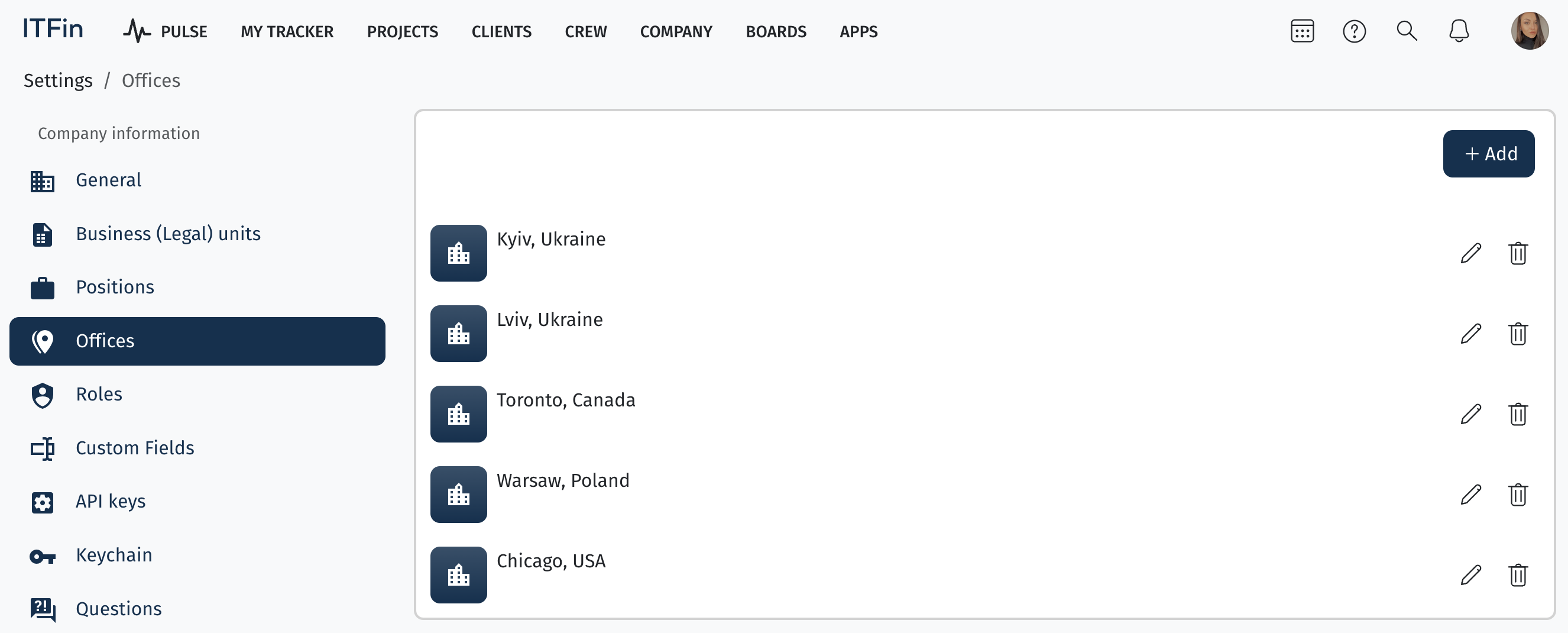
With the +Add button, you can create a new office by entering its name and address.
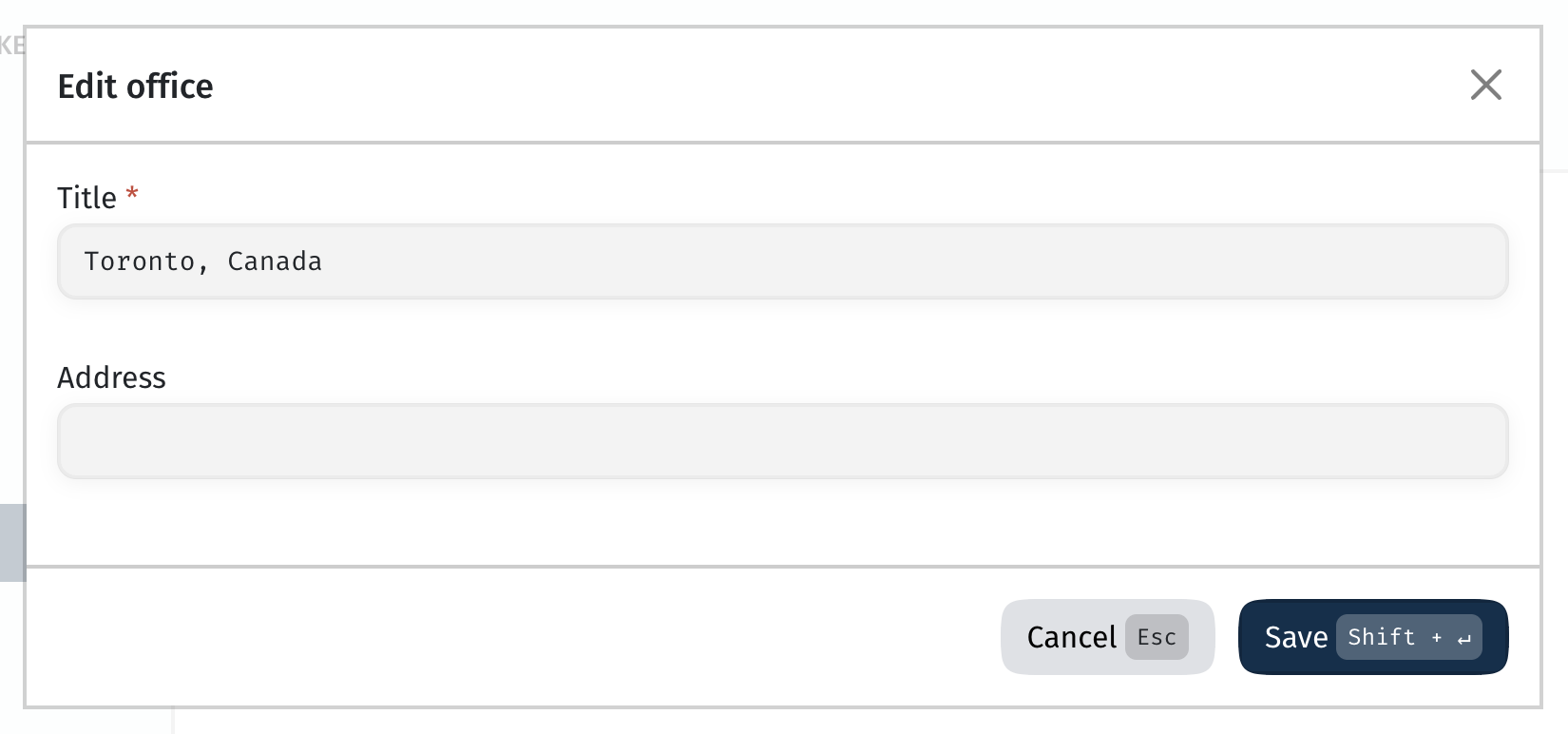
After an office is added to an employee’s profile, the general Crew list of employees will display information about the office they work in, along with their position and type of employment.
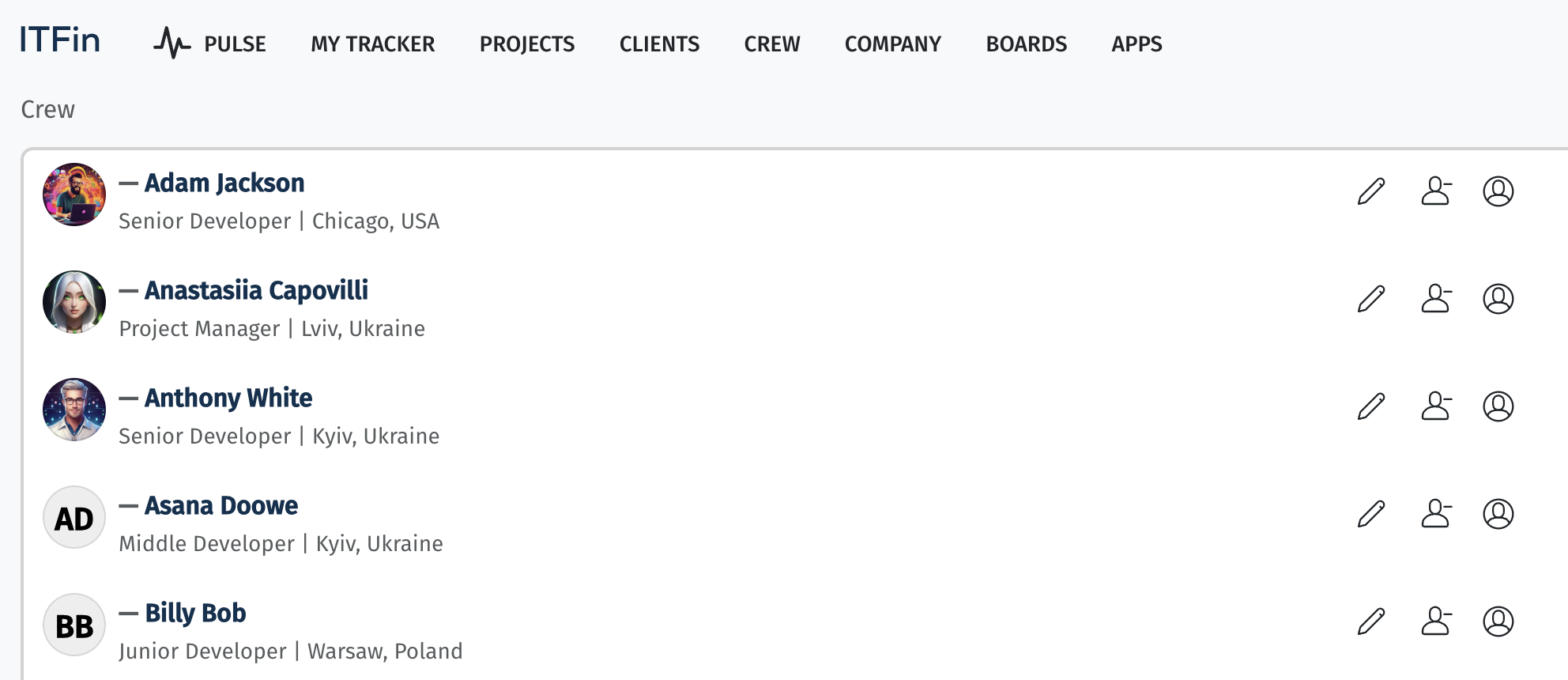
Last modified