The Services section allows you to add various types of services to a project. If the company provides a specific type of service, they need to be included in the project by selecting them from the available list.
The Services tab is enabled in the project settings by the administrator.

The required services can be created in the Projects > Services tab.
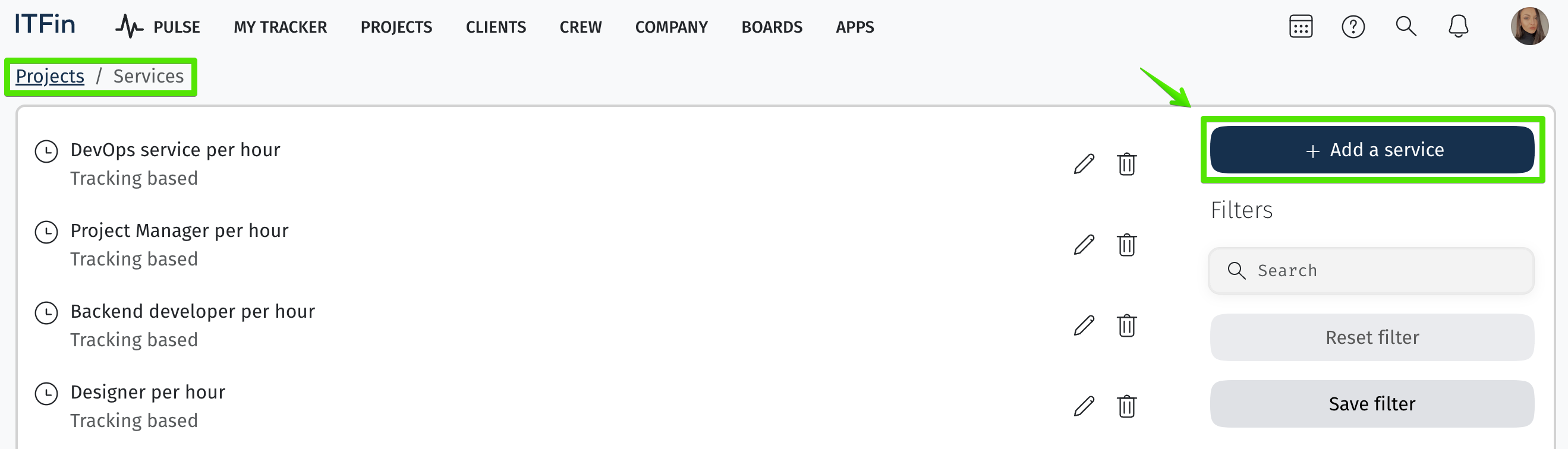
Or through the Services tab in the selected project. A new service can be created by clicking the +Add a service button, and you can also access the list of all global services here.

Rate per specified word count (for copywriting or other content creation services).
Specify which service the employee’s hours will be allocated to in the Agreements section by adding a new agreement or selecting an existing one and clicking Edit or Split.

SLA services
To work with this functionality, you must first add the specific service with these conditions to the list of global services in the system. To do this, navigate to Projects > Services and add a new SLA-based service.
In the list of global services, you define certain conditions, but they can be edited within the scope of a project. Here, you set the service name, price, hour limit, and the rate for hours exceeding the agreement limit.

After that, you need to enable the Services option in the settings of each project where this service will be used. Once enabled, the Services tab will appear in the project menu. At this stage, you can add the required service from the global list to the specific project and modify its conditions if necessary.
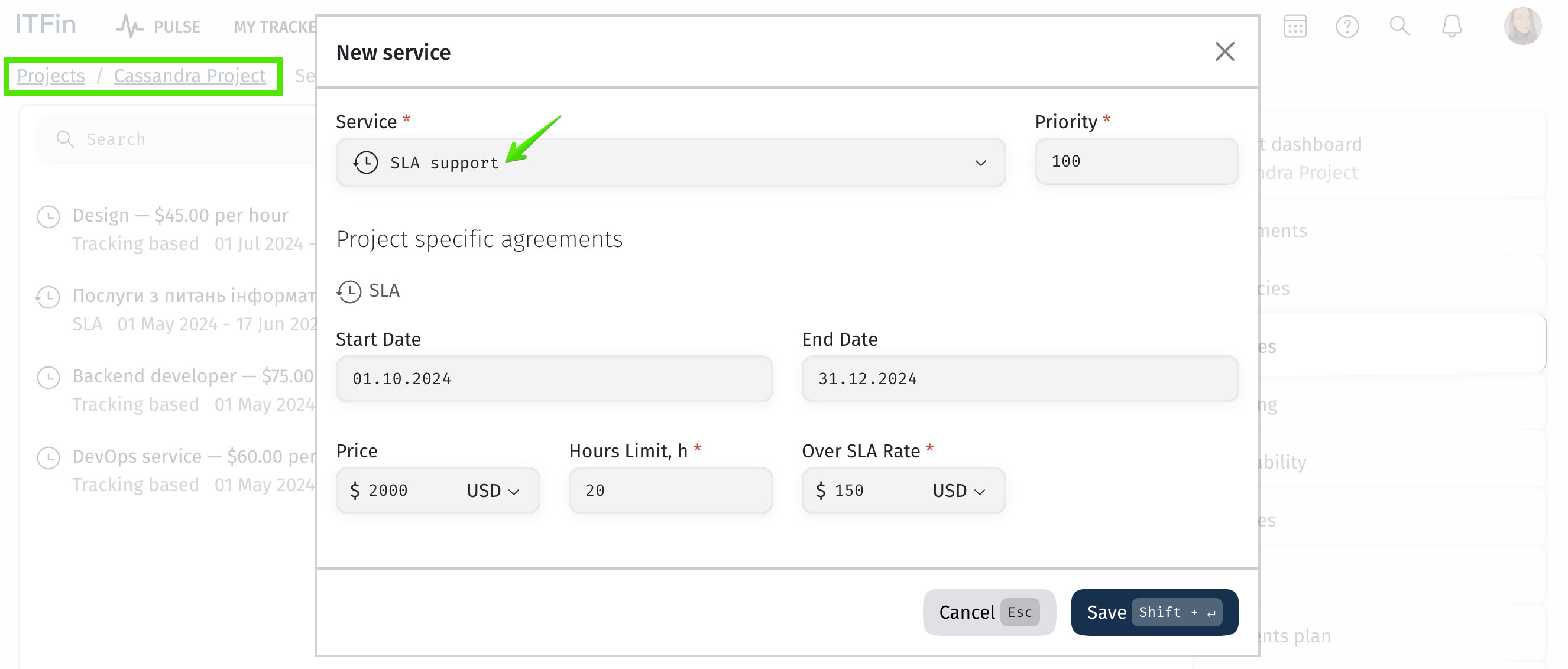
At one of the steps of invoice creation, there will be a checkbox for adding services, including SLA. This allows you to issue a payment for a fixed hour limit at the beginning of the month by ticking the SLA checkbox. At the end of the month, a separate invoice can be issued for additional hours exceeding the limit, applying the over SLA rate if any extra hours were used.

The next step is to add this service to the employee’s agreements:
Subsequently, when the employee works on the project and logs time exceeding the limit, the additional hours will be calculated at a separate rate. In this example, the employee has an agreement with a limit of 20 hours, but 28 hours were logged:
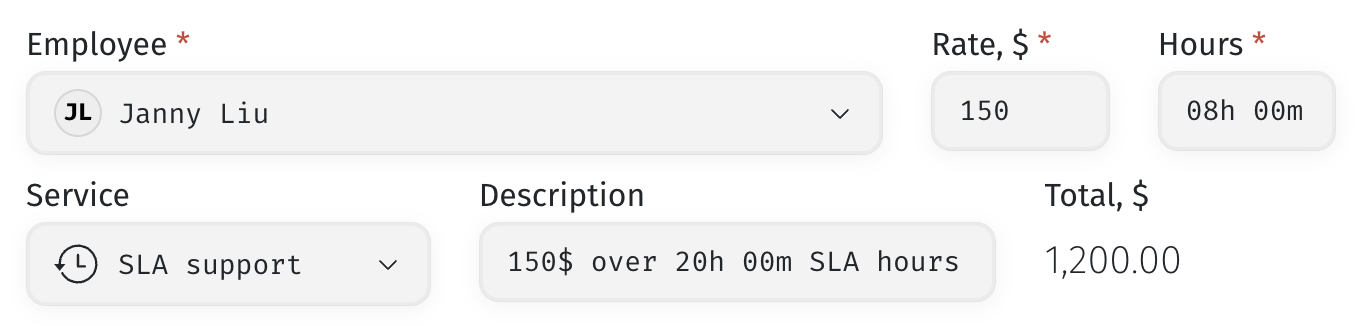
When the final invoice is generated, it includes the fixed amount of $2000 for 20 hours and 8 hours at the separate rate:
