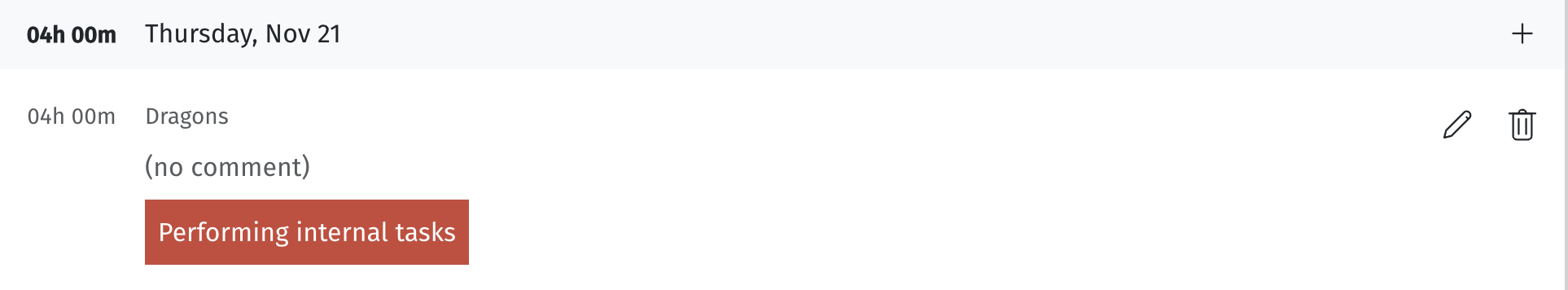In the system, there is a feature for tracking time approval by the project manager. In the settings of each project, the Tracking Approval function can be enabled. Unapproved hours will not be included in client invoices.
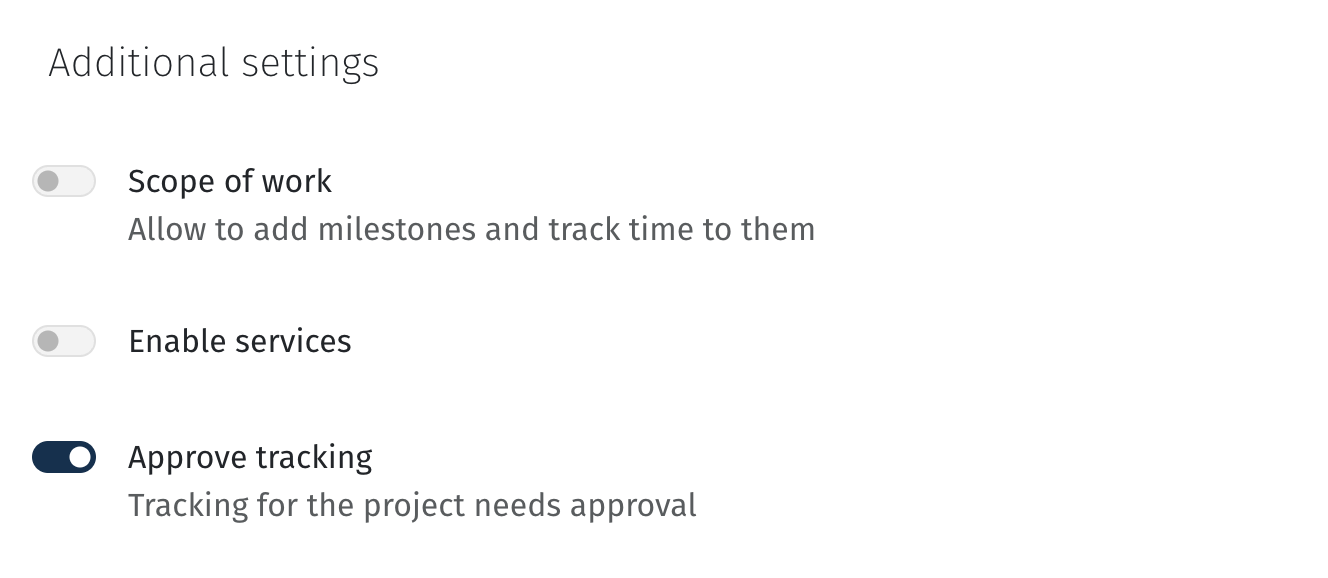
To approve hours by the manager, you need to go to Projects > Tracking Approval and select the relevant project.
Hours that require approval are displayed in white. Hours highlighted in red indicate either untracked hours or a number of hours tracked that is less than expected based on the employee’s allocation for the project.
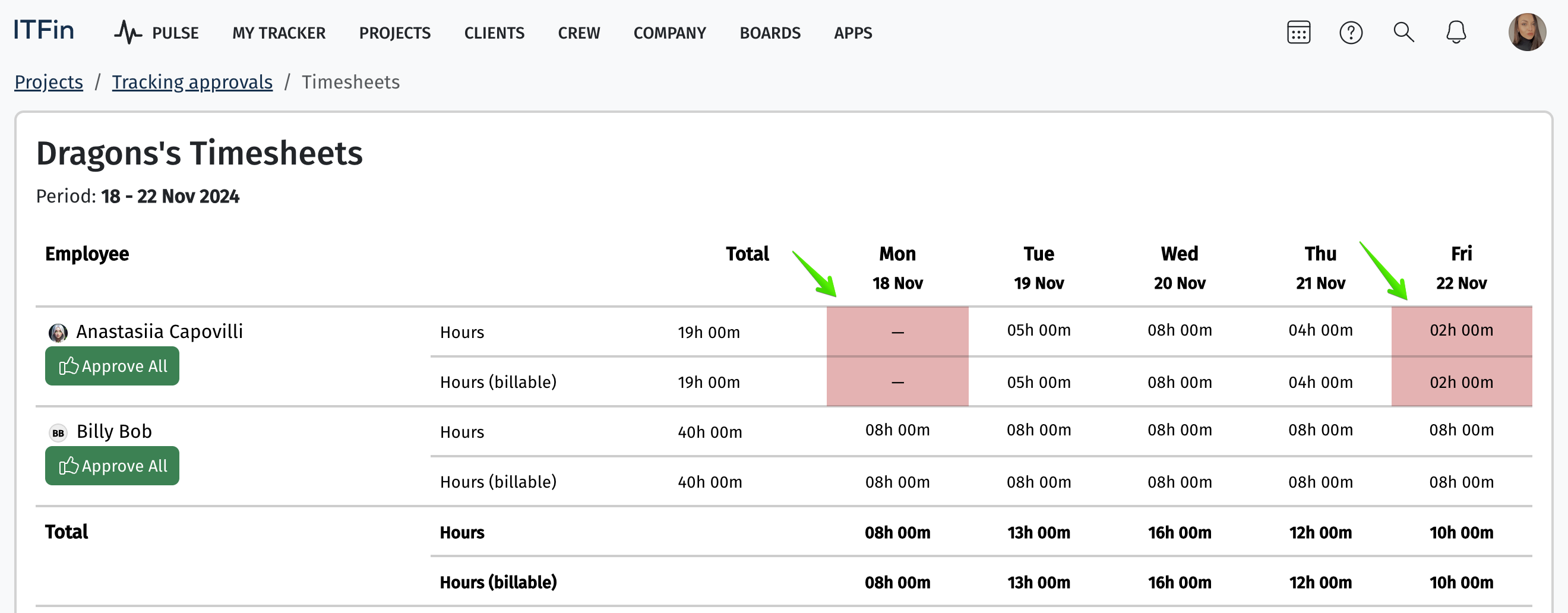
Hours that the manager has approved will be highlighted in green and will have the status Approved.
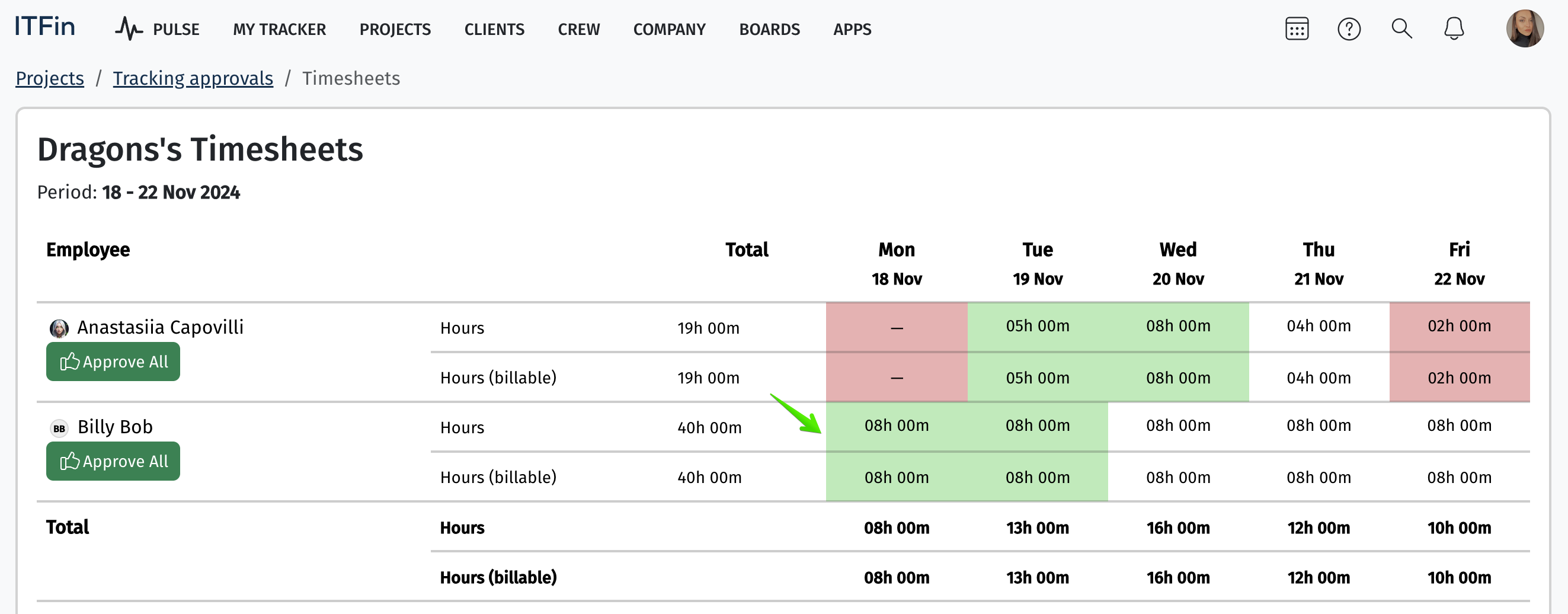
You can approve hours for a single day or a selected period. There is also a Decline option. If a manager rejects an employee's reported hours, they will be highlighted in red and have the status Declined. When rejecting reported hours, it is mandatory to provide a reason for the rejection.
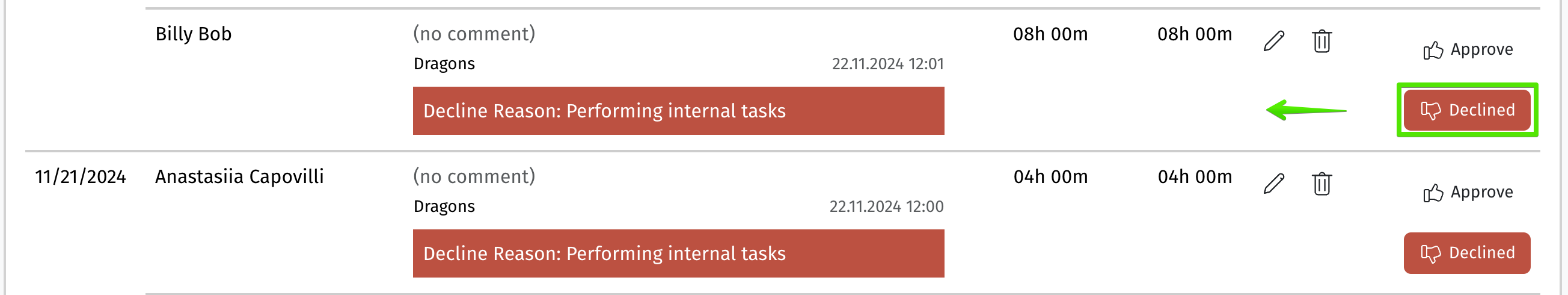
In this case, the employee will receive a notification about the rejection of the reported tracking:
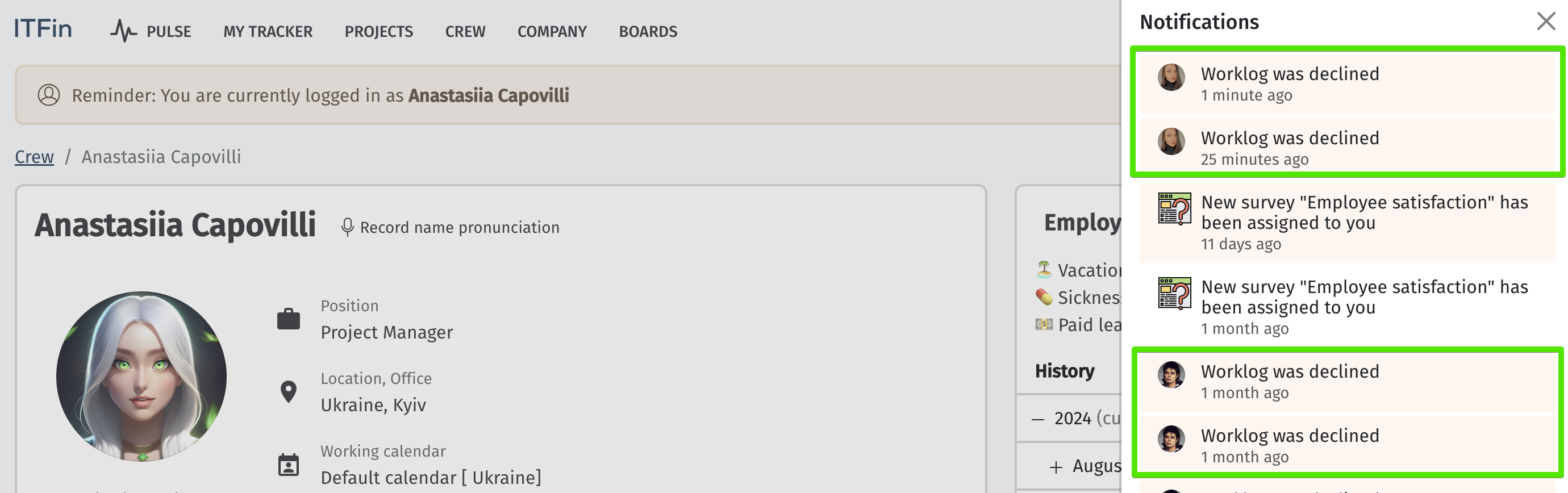
And it will be displayed on the My Tracker page: