✅ Tasks
This tab is enabled in the project settings by activating the Scope of work checkbox.
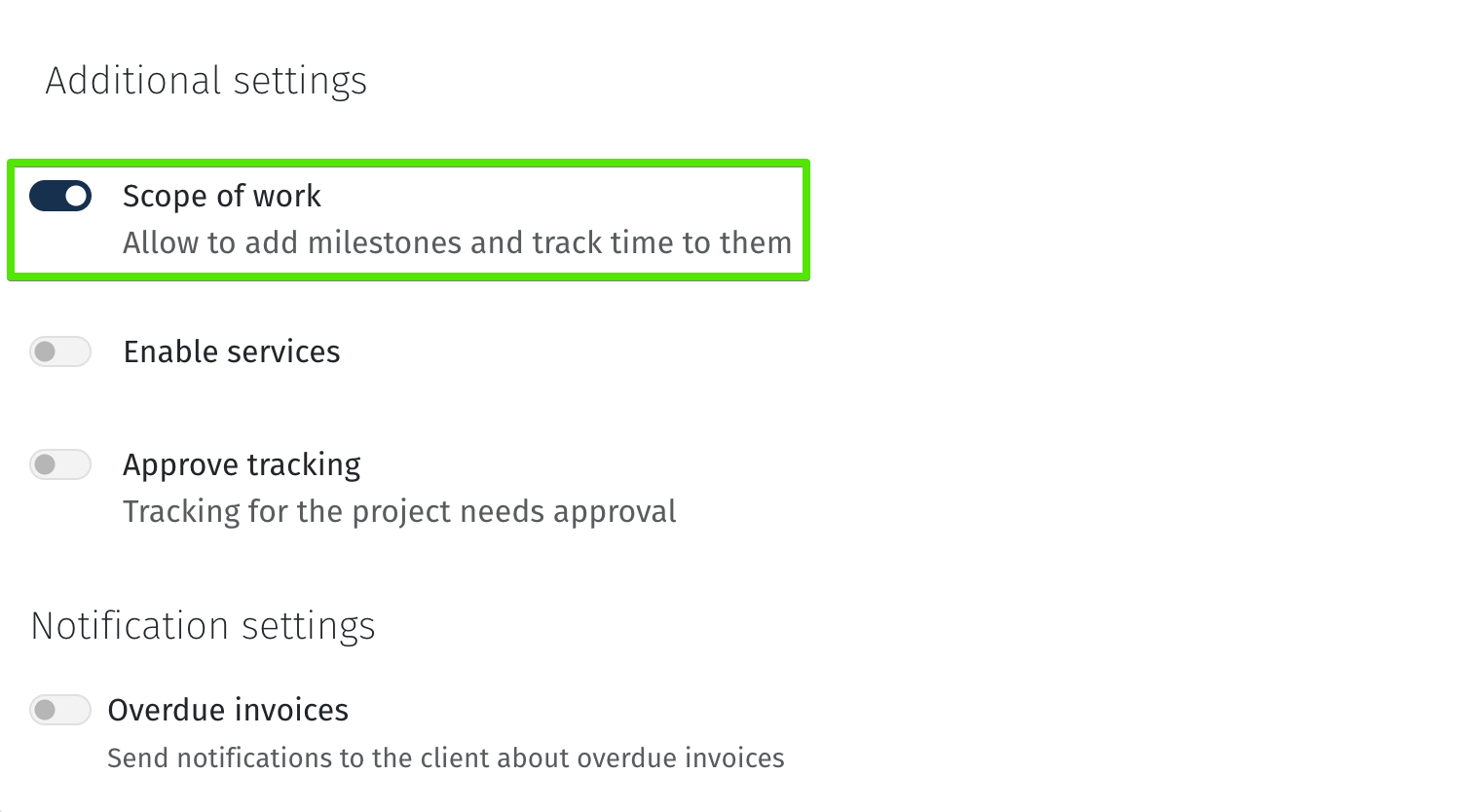
This section displays the tasks and milestones of the project. If the project is integrated with Jira, tasks will be automatically imported from that system.
Project milestones are created specifically in this section. A team is assigned to each milestone, and deadlines are set.
During the project implementation, information about the actual time spent on each task or milestone will be added to this section.
After a milestone is created, the column The team displays Everyone meaning that no executor has been assigned yet. To assign an executor, click on the icon to the right.

Last modified