Configure the P&L Policy and P&L Lines in the Settings section to start working with the report. When reconciling transactions, it is necessary to specify the P&L details so the system can generate the report.
Since the P&L report is generated using the accrual method, data will only appear after actions such as processing payroll or issuing invoices to clients.
If you make changes to primary documents, such as a payroll that has already been published, you need to click the Generate option and select the month in which the adjustments were made to ensure the report is recalculated.
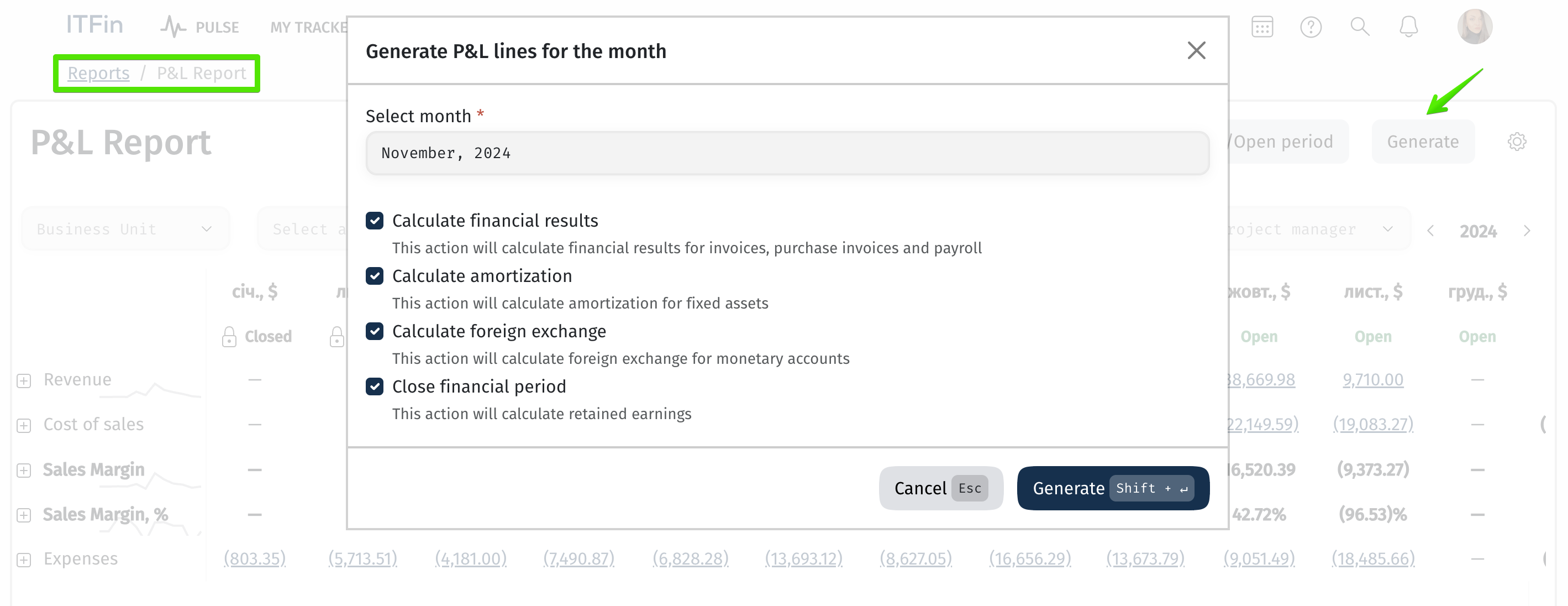
The report is generated in the company’s base currency, as defined in the settings.
The report also includes a Close/Open financial period button, which is used for both closing and reopening financial periods. Once a period is closed, no further changes can be made.
For example, if it is currently November, but you need to reopen August, you should select July when clicking the button.
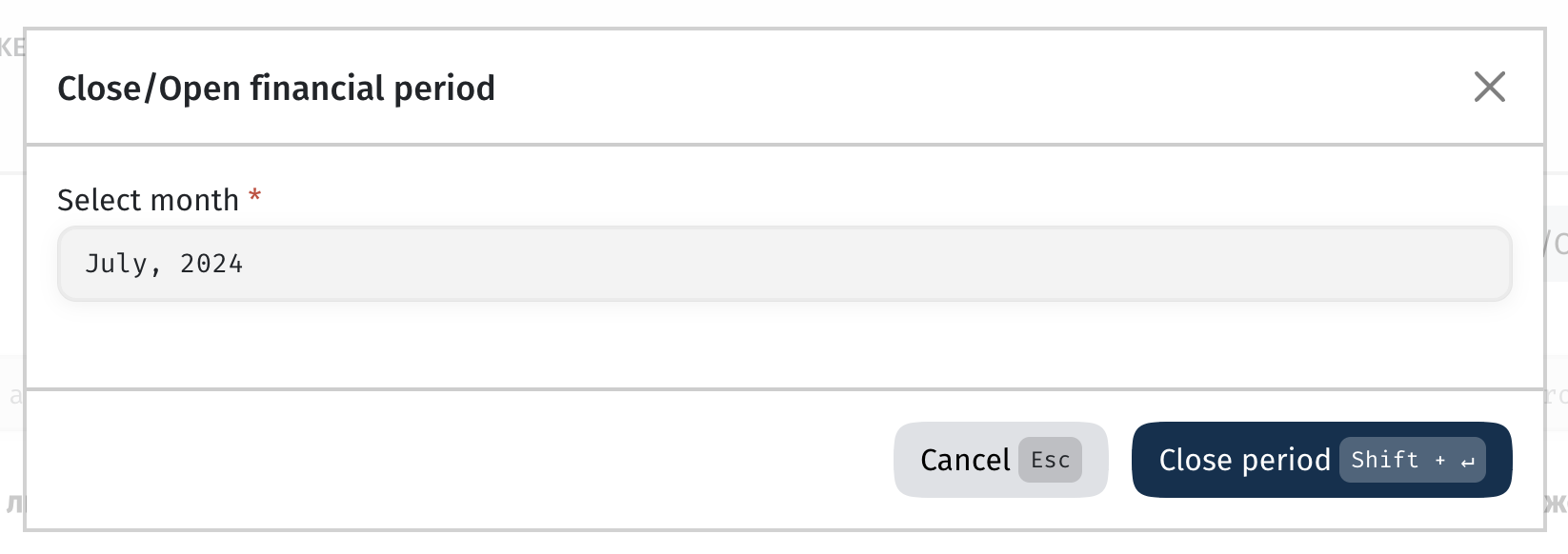
As a result, July will become the last closed month, and all subsequent months will be reopened.
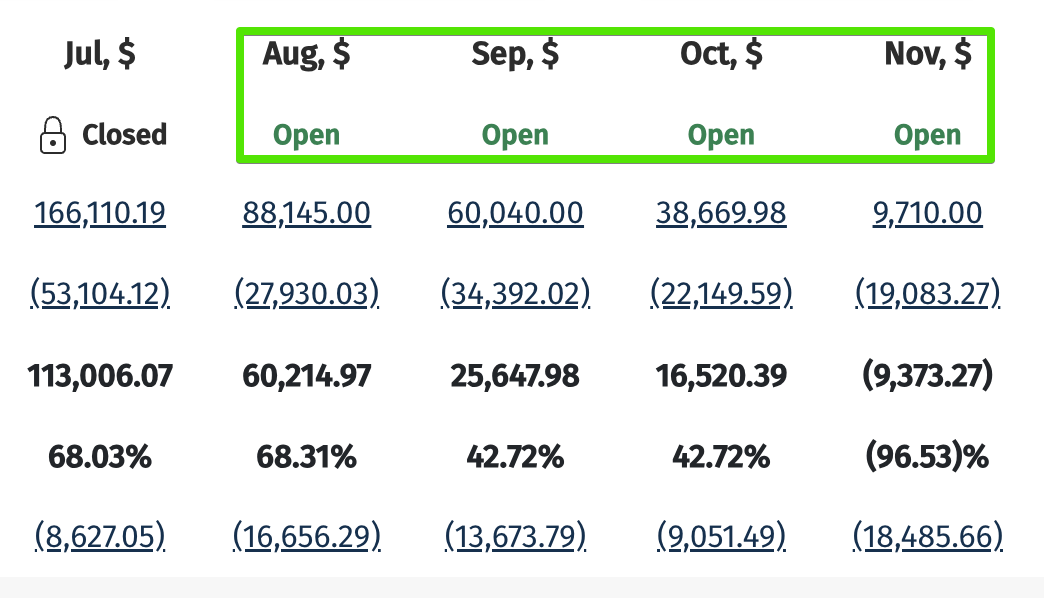
Using filters such as Business Unit, Team, Client, Project, or Employee, you can view P&L data that matches the chosen criteria.
To quickly access the settings for P&L report lines, click on the gear icon in the upper-right corner.
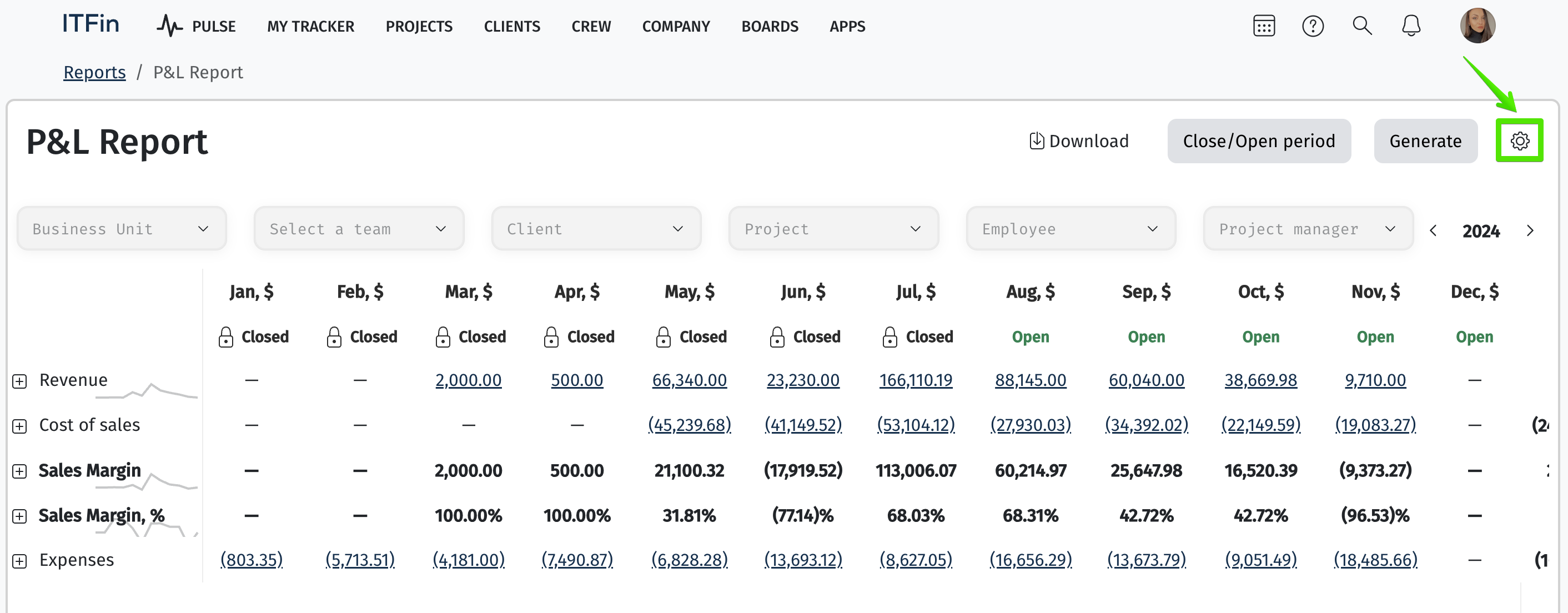
When you click the Generate button, the entry is added to the General Ledger, where you can view its details.