The Account Analysis report allows users to analyze transactions for a specific account. It enables users to filter data by various parameters, providing flexibility and precision in the analysis.
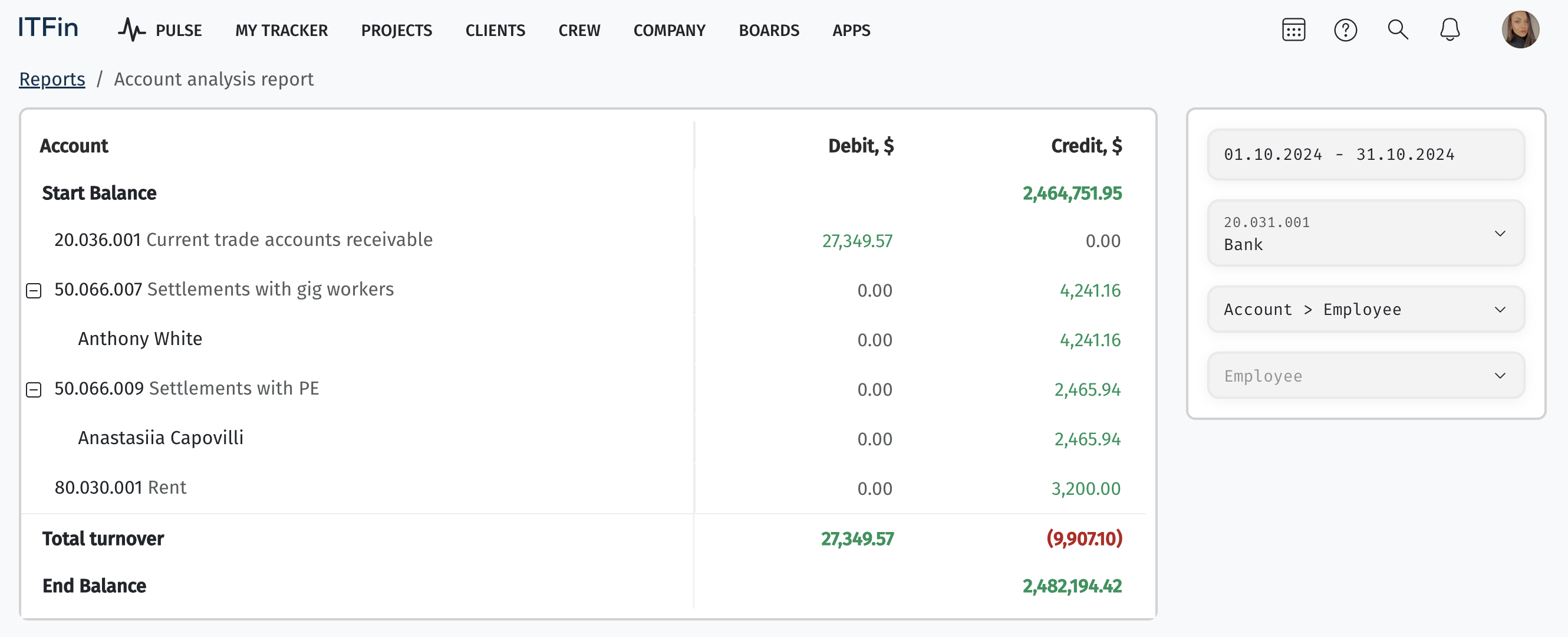
The Account Analysis report provides information about account balances and their changes over a selected period. It enables users to review all transactions that impacted balances, including inflows and outflows of funds.
Additionally, data can be filtered and grouped by the following options:
• Account > Counterparty: View transactions associated with specific counterparties linked to a particular account.
• Account > Employee: Expand transactions related to specific employees assigned to a particular account.
• Counterparty > Account: Perform a detailed analysis of financial operations connected to specific counterparties.
• Asset > Account: Analyze financial operations linked to specific company assets.
The report also allows filtering transactions by individual employees.
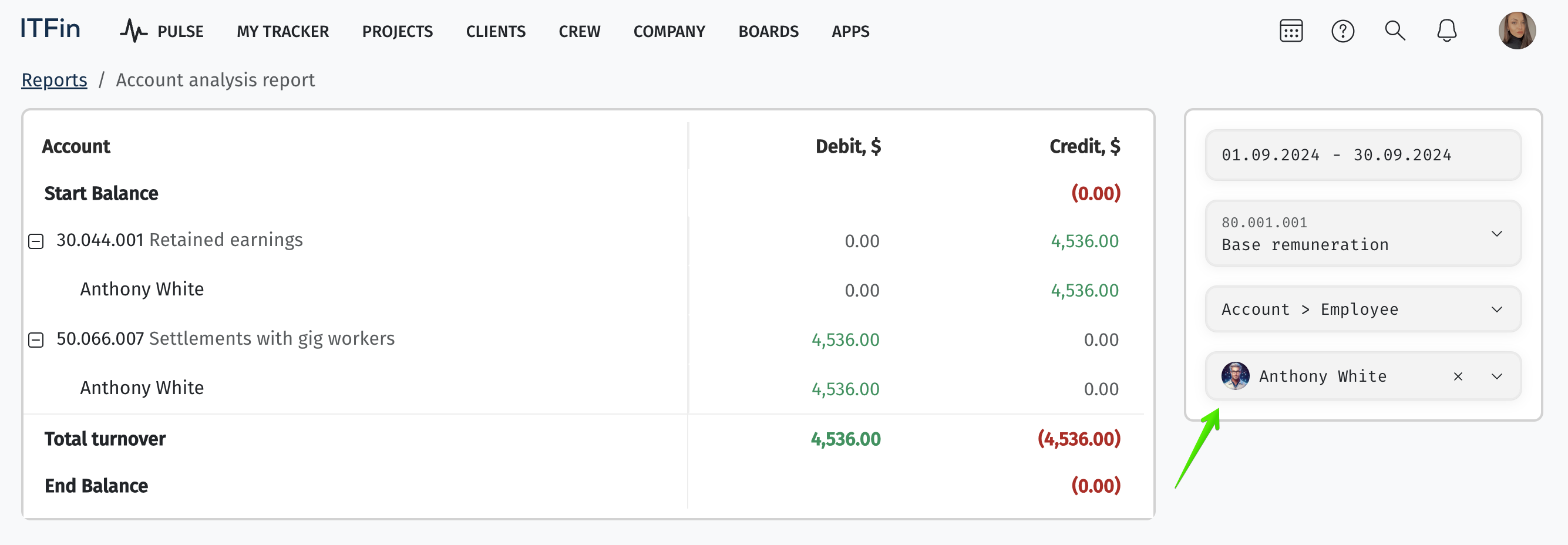
Output Data of the Report:
• Start Balance: Displays the account balance at the beginning of the selected period.
• End Balance: Displays the account balance at the end of the selected period.
• Total Debit Turnover: The sum of all debit transactions during the selected period.
• Total Credit Turnover: The sum of all credit transactions during the selected period.
The Account Analysis report allows users to perform an in-depth analysis of financial transactions, providing detailed insights into balances and cash flows.