The Reconciliation Report is used to compare all invoices issued to a client with the payments they have made within a selected period. It helps identify outstanding balances and confirm mutual settlements.
You can access the report from the main menu by navigating to Clients > Reconciliation Report
Interface overview
Used for:
✅ Reconciling payments with the client
✅ Confirming outstanding balances
✅ Month-end or year-end financial closing
✅ Communicating with the client regarding unpaid invoices
✅ Sending the client an official document before payment
For quick navigation on the page, filters are available on the right-hand side, allowing you to filter by period, client, or project.
The page also includes the option to export the report in PDF format. The Download PDF button is located on the right, below the filters.
How to work with the report
The report allows you to see all invoices issued to a client within a selected period, the amounts paid, and the outstanding balance. Below is an explanation of how invoices and payments are displayed in the report.
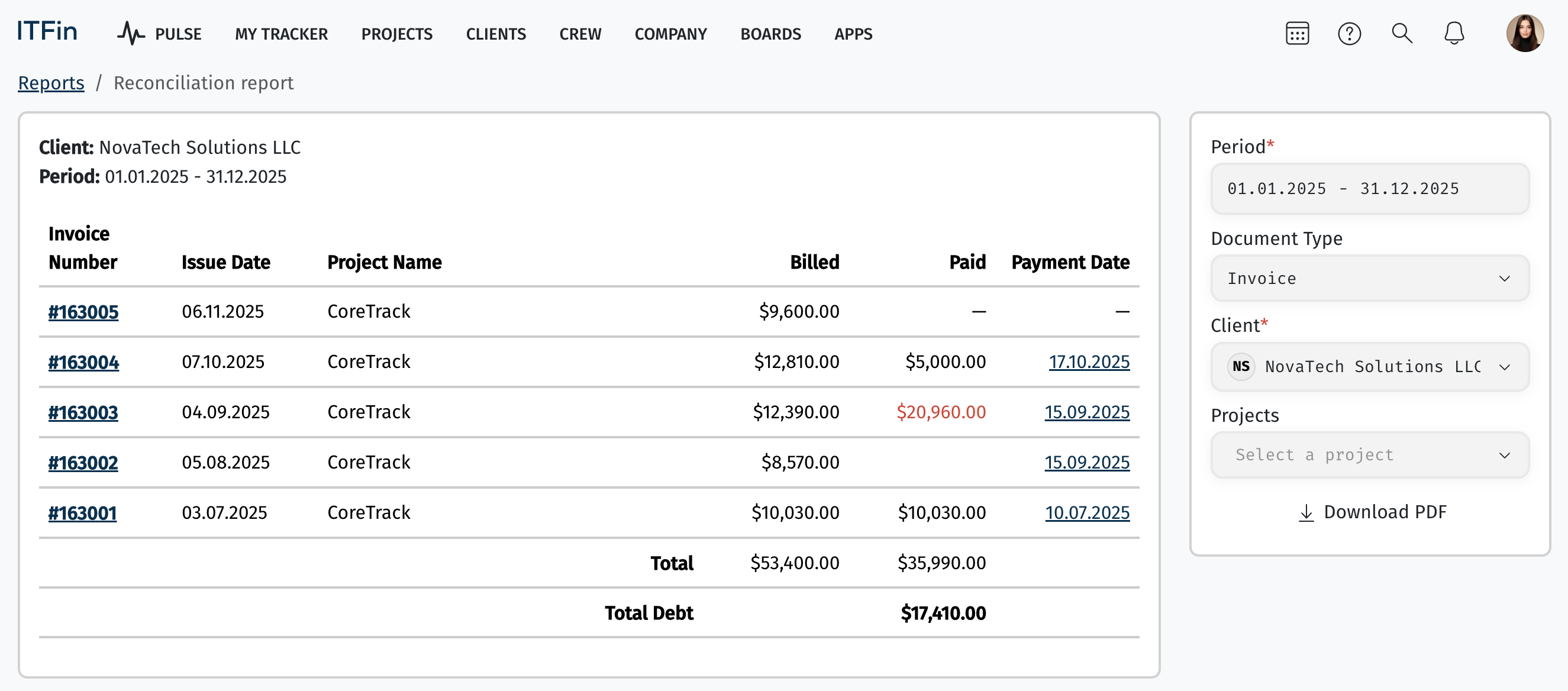
1. Displaying unpaid invoices
If an invoice has not been paid yet, in the Paid column:
• a dash (—) is displayed, means the payment date is empty
This indicates that no payment transaction has been recorded for this document.
2. Fully paid invoices
If an invoice is paid in full:
• The Paid column displays the exact payment amount, which matches the “Billed” amount.
• Next to it, you will see a link to the payment transaction associated with this invoice.
This makes it easy to navigate directly to the payment for verification.
3. Case: one payment covers two (or more) invoices
If a client makes one combined payment for several invoices and you link this single payment to multiple documents in the system, note that the system does not automatically split the amount.
One invoice will appear as unpaid, while the other invoice will show a payment amount that exceeds the billed amount. This overpayment will be highlighted in red. This is not an error — it simply indicates that one payment was used to cover multiple invoices.
If this behavior is not desirable, you can use the Split option when receiving the combined transaction. Split the incoming payment into two or more parts and link each part to the corresponding invoice. In this case, each invoice in the report will correctly display its actual payment amount.