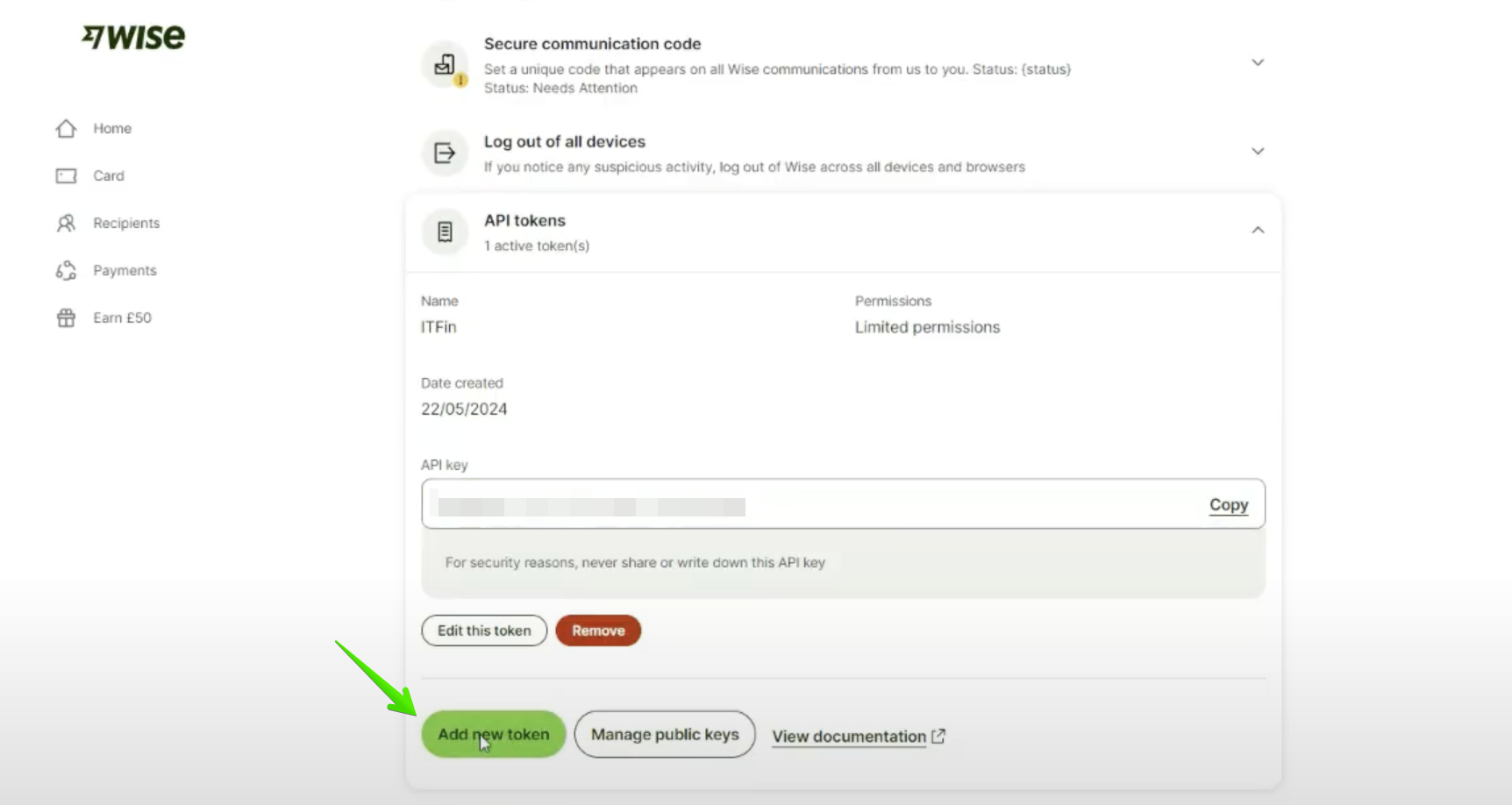How to add a cryptocurrency account?
Cryptocurrency accounts are managed in the system in the same way as bank accounts. To add them, follow Company > Settings > Bank and Cash Accounts.
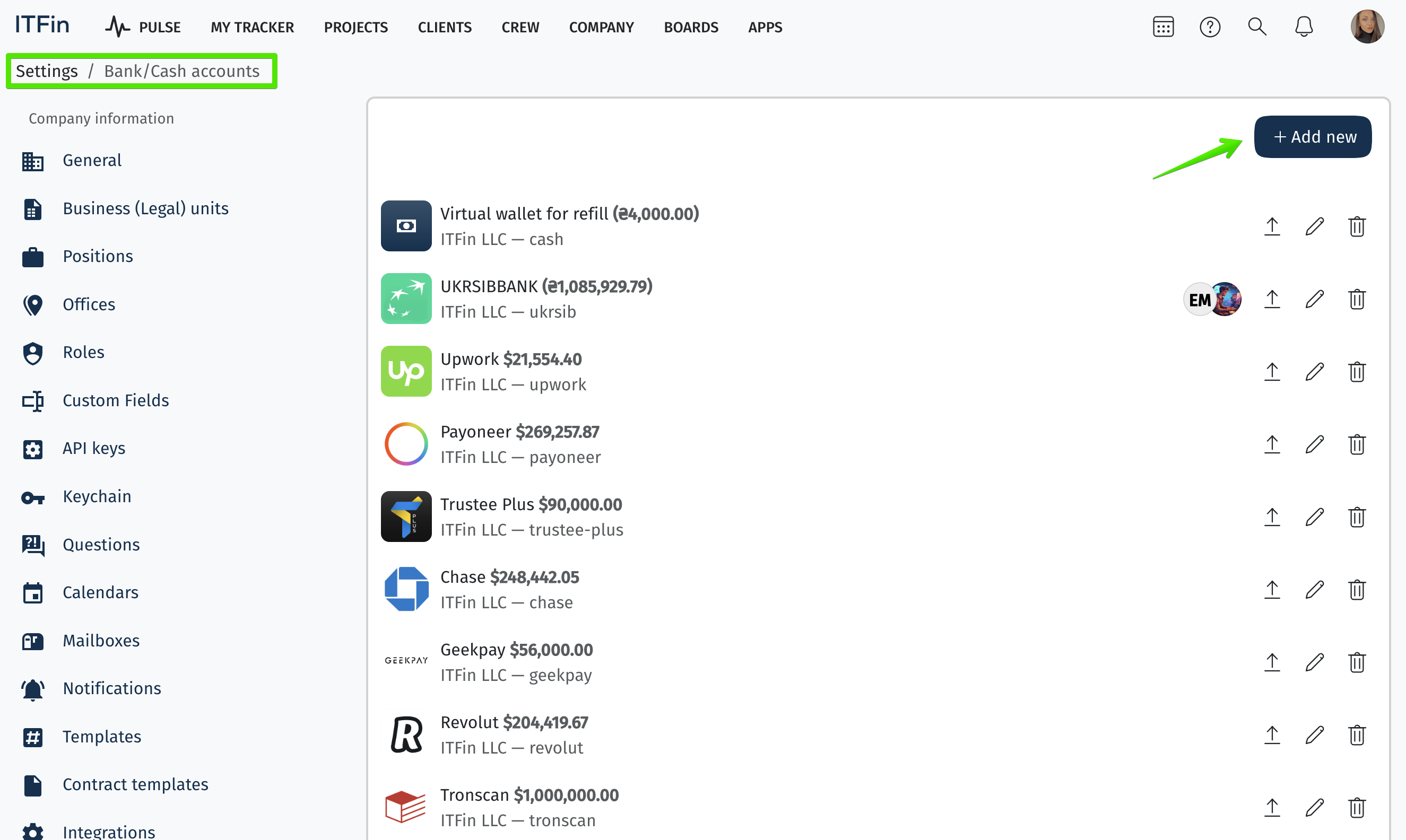
In the Provider field, select the necessary bank or exchange. If the required provider is unavailable in the list, provide us with an example of a statement, and we will add a new integration within 3–4 business days.
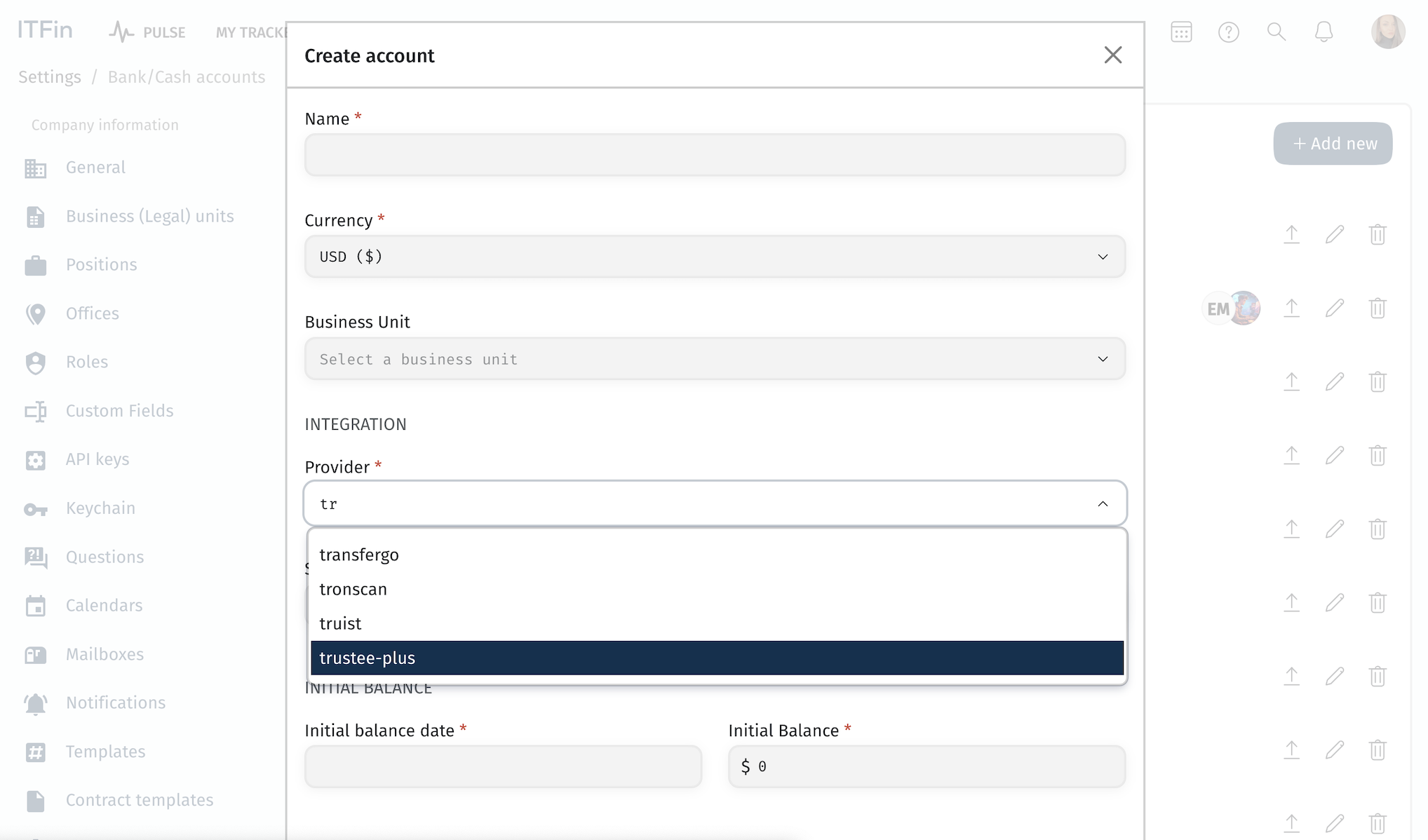
How is the Retained Earnings account entry generated?
The Retained Earnings account is used to close all income and expense accounts, such as the 70s and 80s accounts, in the accounting system.
1. First Event: An invoice is created, resulting in an entry between Future Trade Account Receivable and Revenue from Software Development.
2. Second Event: When the actual payment is received, another entry is made to recognize Current Trade Account Receivables instead of Future Trade Account Receivables.
3. Third Event (Month-End Closure): During the closing of the month, an entry is created between Revenue from Software Development and Retained Earnings. All income and expense accounts are transferred to this account at the period’s end.
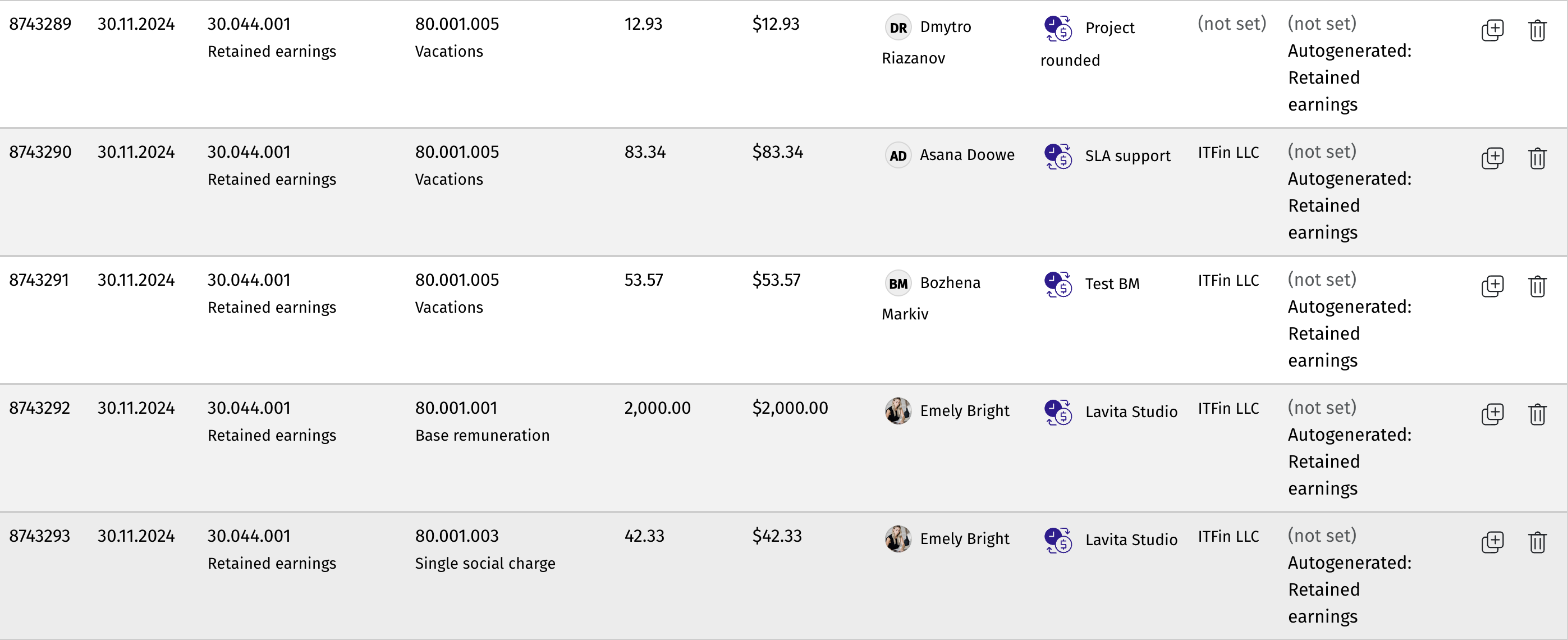
When is it necessary to create a second entry when reconciling a transaction?
For instance, if a client makes a payment and the bank deducts a transfer fee (which the company may sometimes cover), this scenario requires a second entry. If you have an invoice for a specific amount but receive less, the discrepancy will appear in the Balance Report as an underpayment. By creating a second entry, such as Bank Fee, you allocate the deducted amount as a bank commission.
To create a second entry, click the +Add Row button and specify the amount to be recorded as a bank fee or other relevant category.
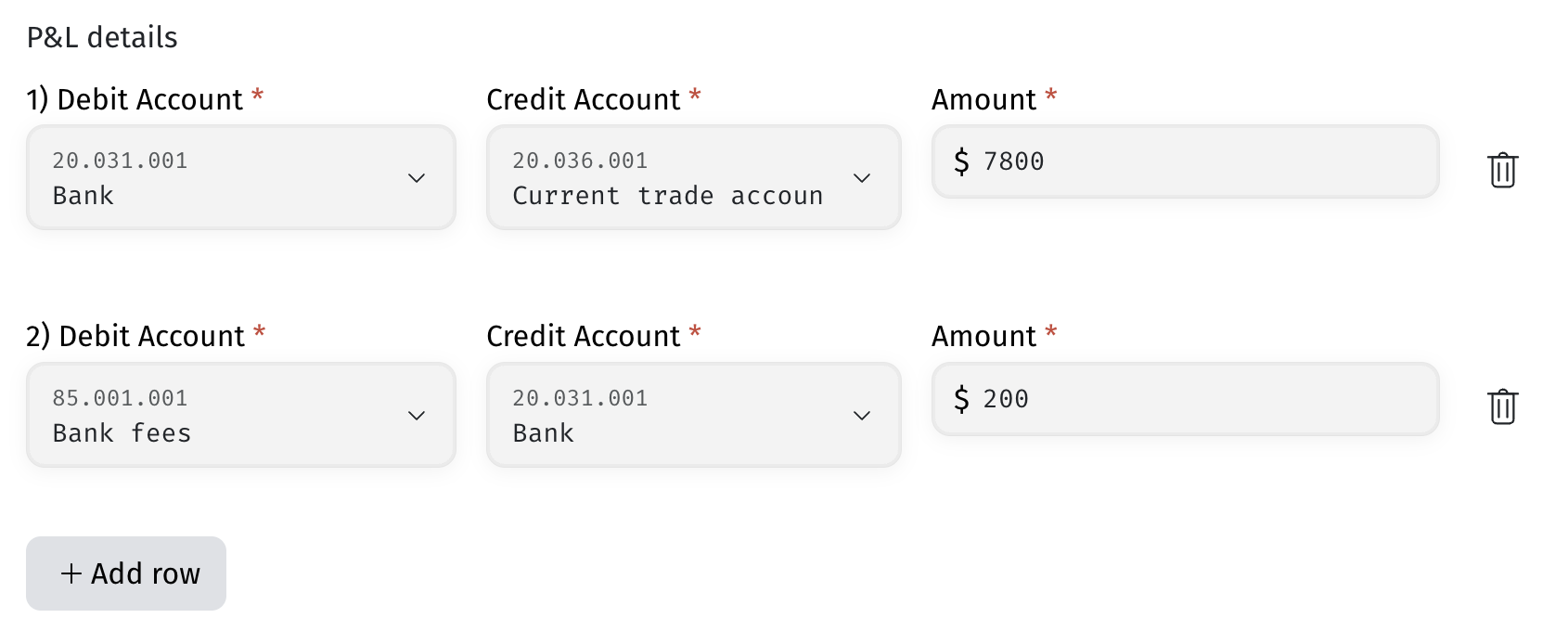
How often should transactions be reconciled?
It depends on the volume of transactions on your accounts and how up-to-date you want the information in your reports to be. Typically, our clients reconcile transactions either daily or once a week.
How to download a Payoneer statement for import into the system?
Step 1
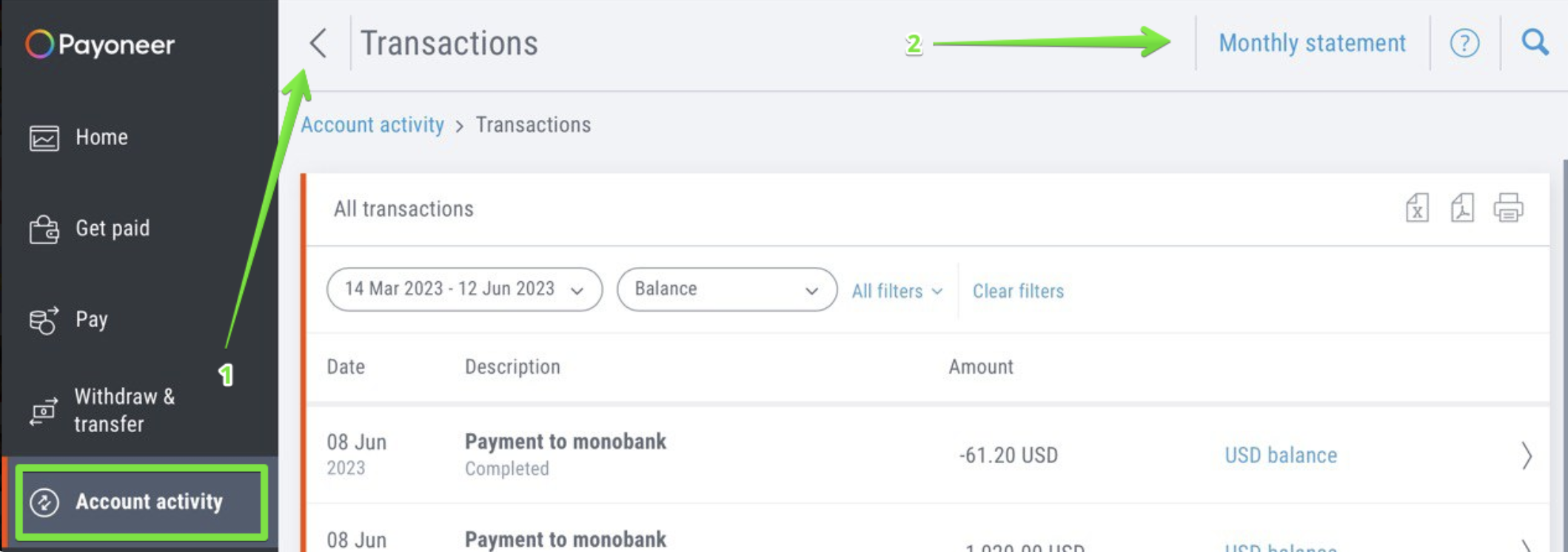
Step 2
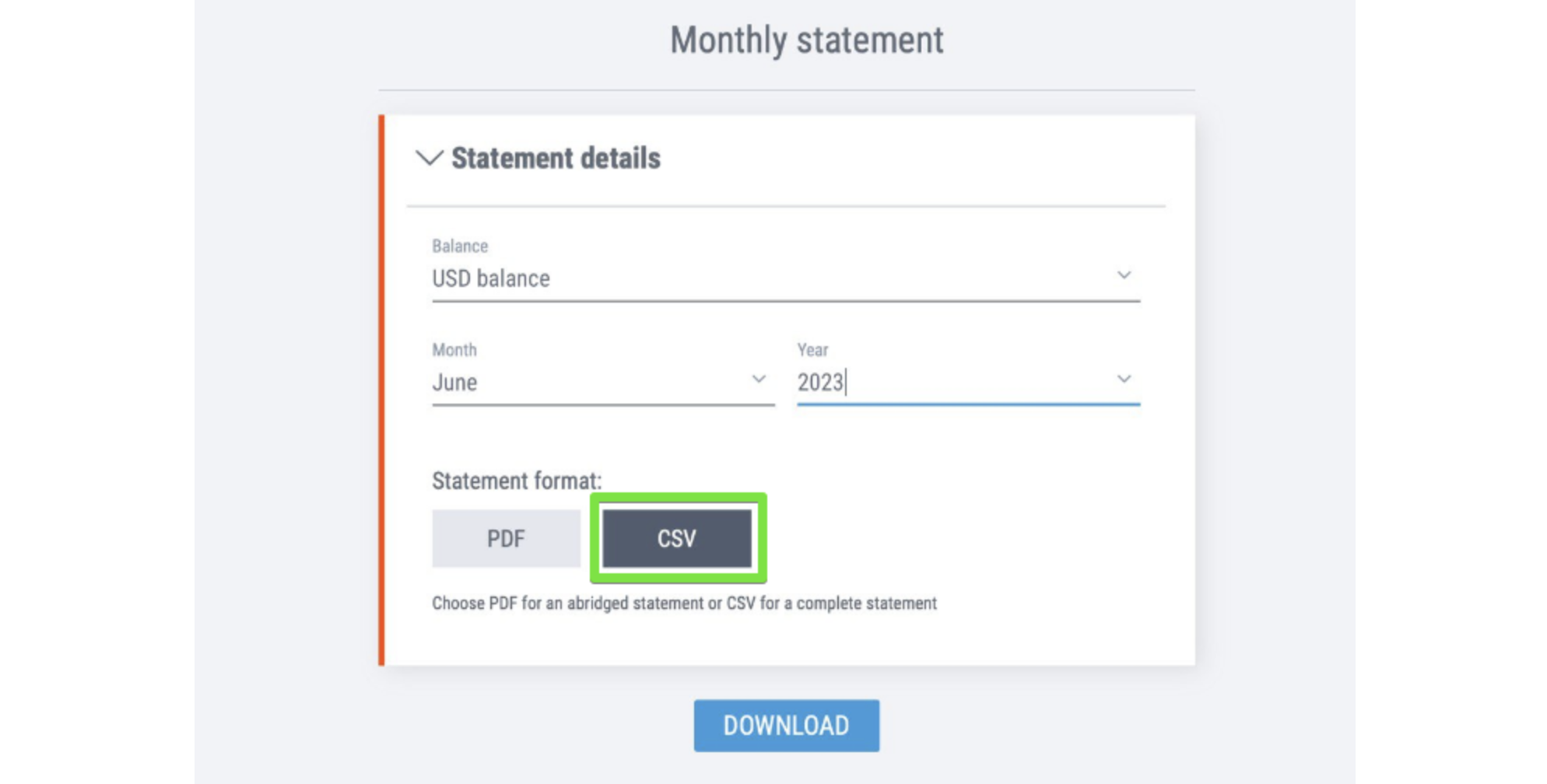
How to download a statement from Wise for import into the system?
Step 1
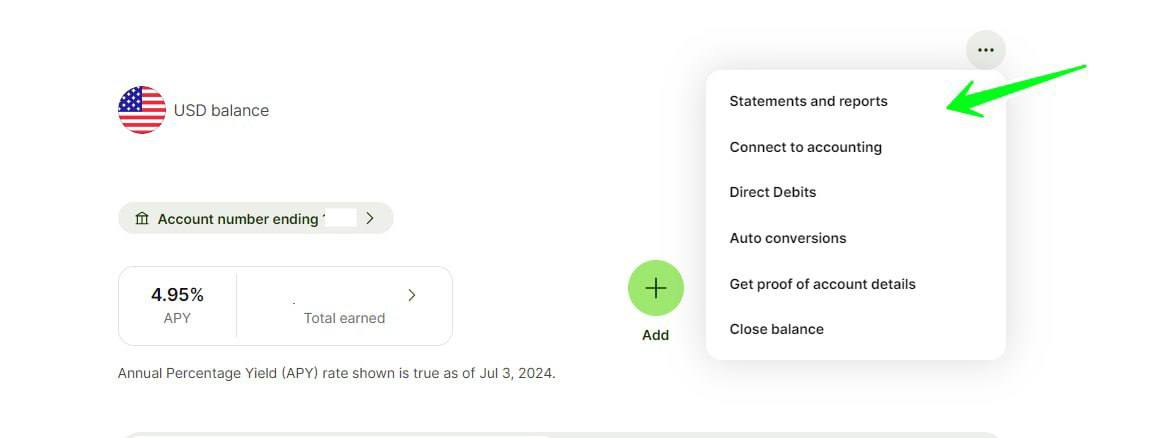
Step 2
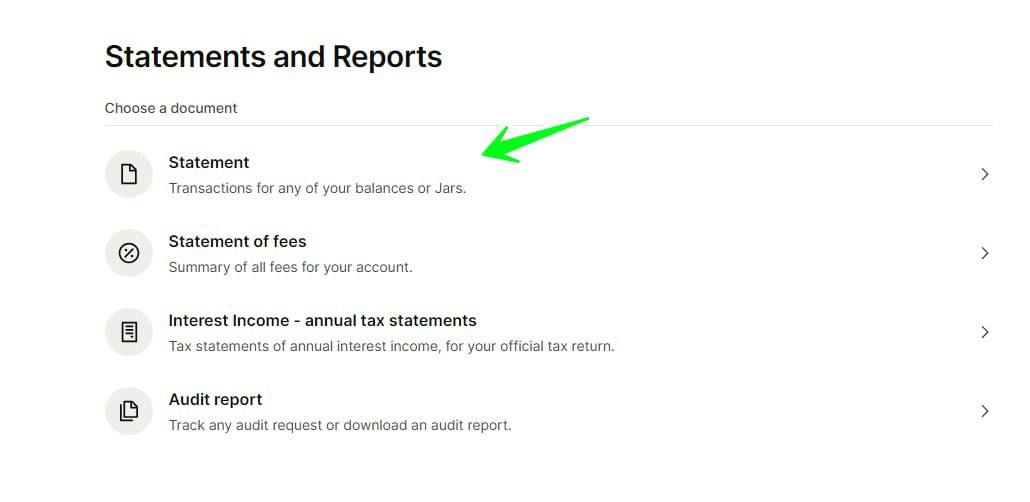
Step 3
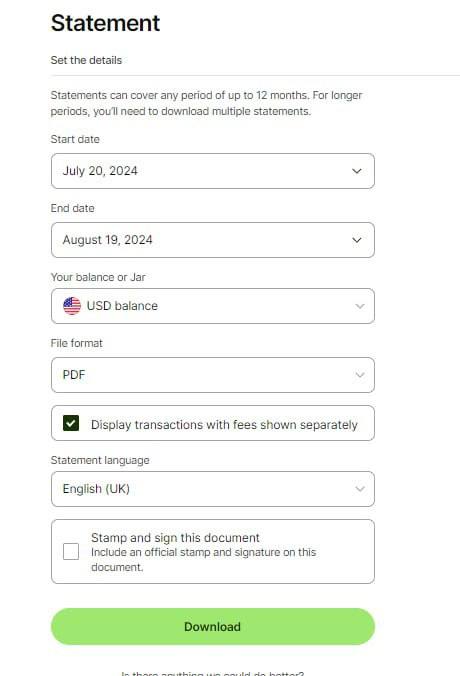
How to generate an API token for integration with Wise?
To do this, you need to go to the settings of your Wise account.
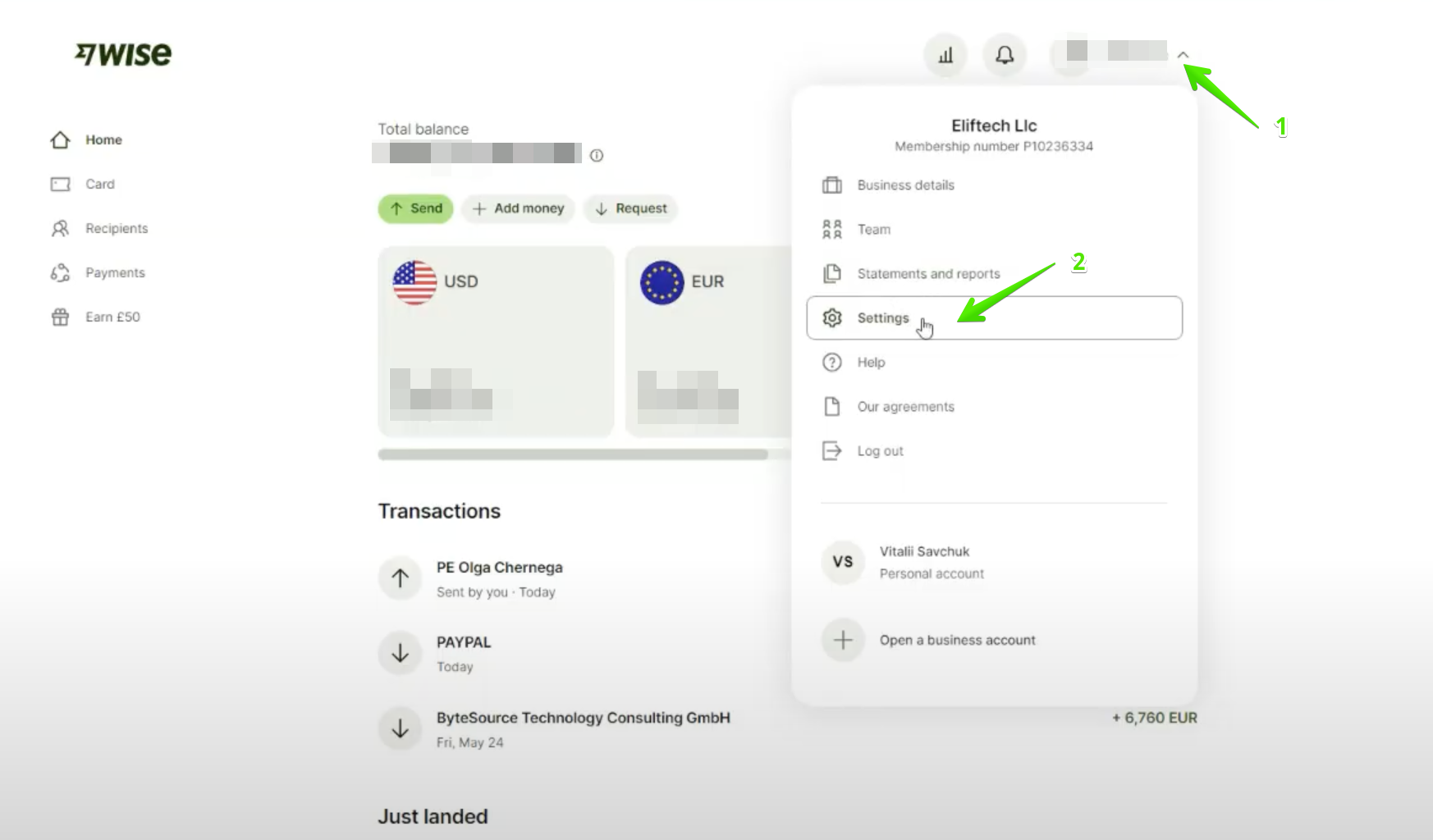
Next, go to the API tokens section.
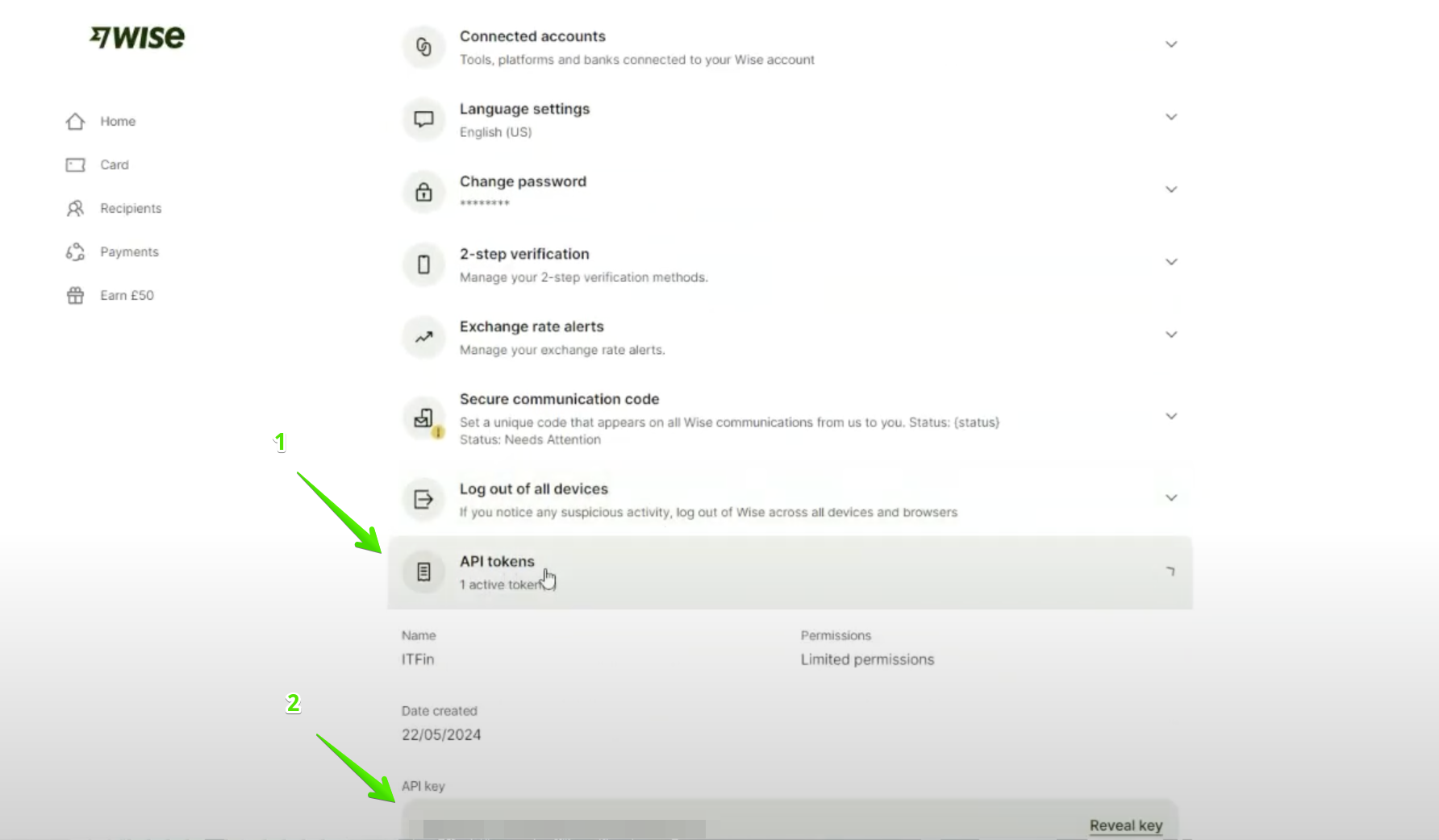
Then, generate the API key by clicking the Add new token option.