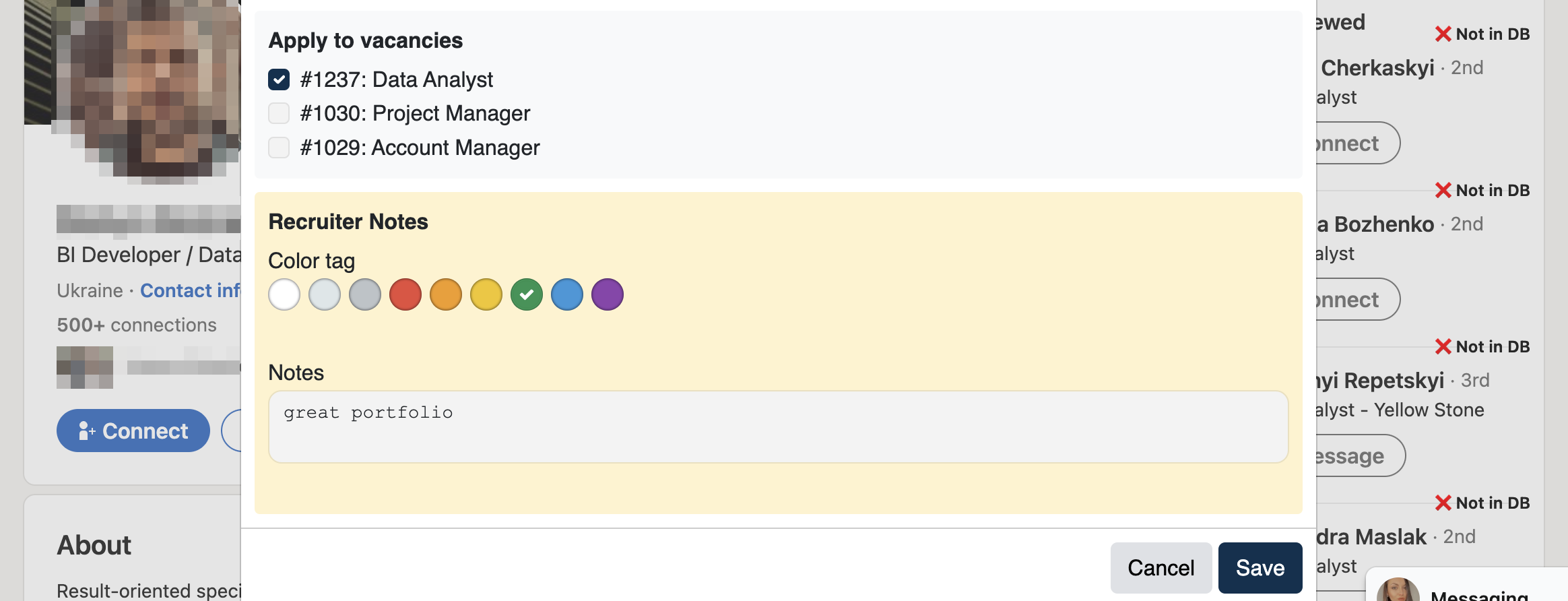Description of the functional
The Recruiting section in the ITFin system is designed to manage the hiring process. It enables creating and publishing job vacancies, receiving and storing candidate resumes, tracking their status at various selection stages, and coordinating interviews and other communications. The system integrates with external job posting sites and supports analytics for evaluating the effectiveness of recruitment campaigns.
What task does it solve?
This section facilitates the centralization and automation of hiring processes, reducing the time required to fill vacancies and improving the quality of candidate selection. It helps coordinate all stages of the recruitment process, from job creation to final hiring, providing a convenient and efficient way to manage candidates and communications. Additionally, its analytical capabilities allow users to assess the effectiveness of different recruitment sources and optimize hiring strategies.
Access
Interface overview
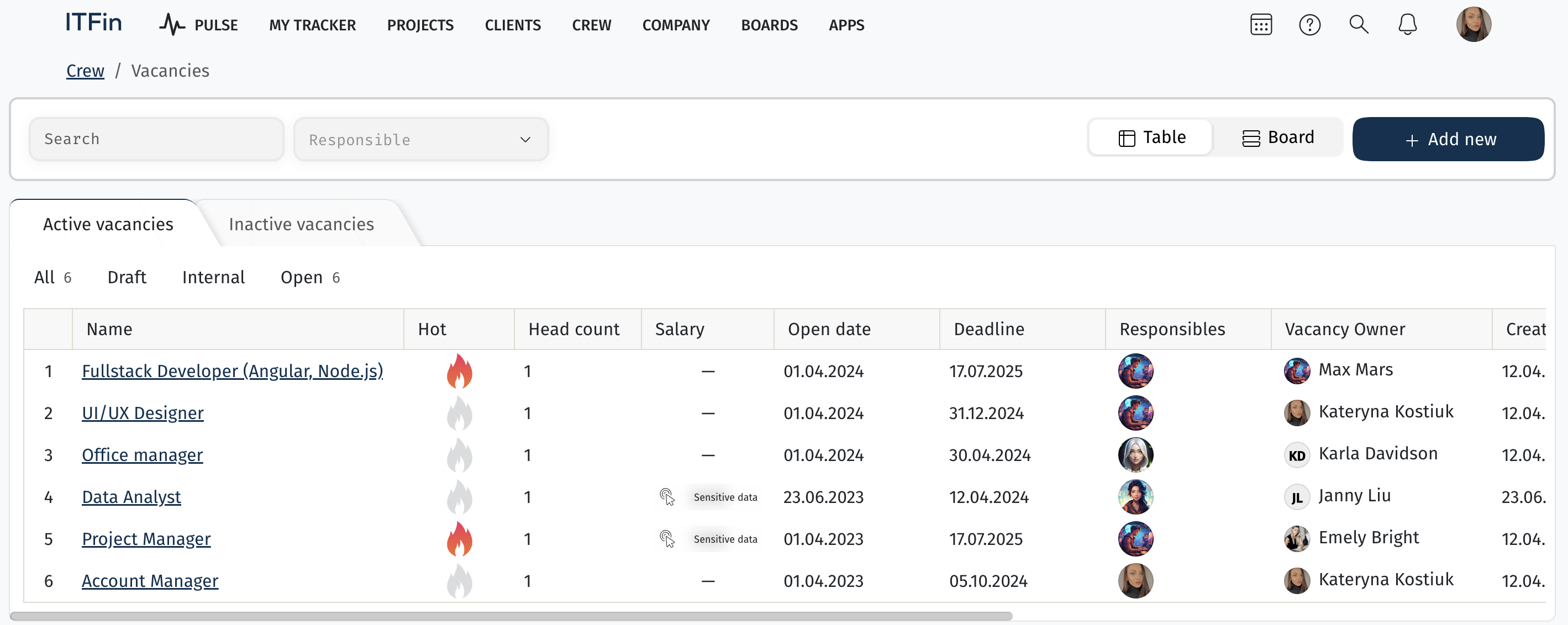
Description of the “Vacancies” Page
The page includes a search bar and filters to search by job type or responsible person. It allows users to add new vacancies to the system and displays a list of existing vacancies. At the center of the page, there is a table showcasing the company’s active vacancies.
On the right side of the page, there is a +Create button for adding a new vacancy.
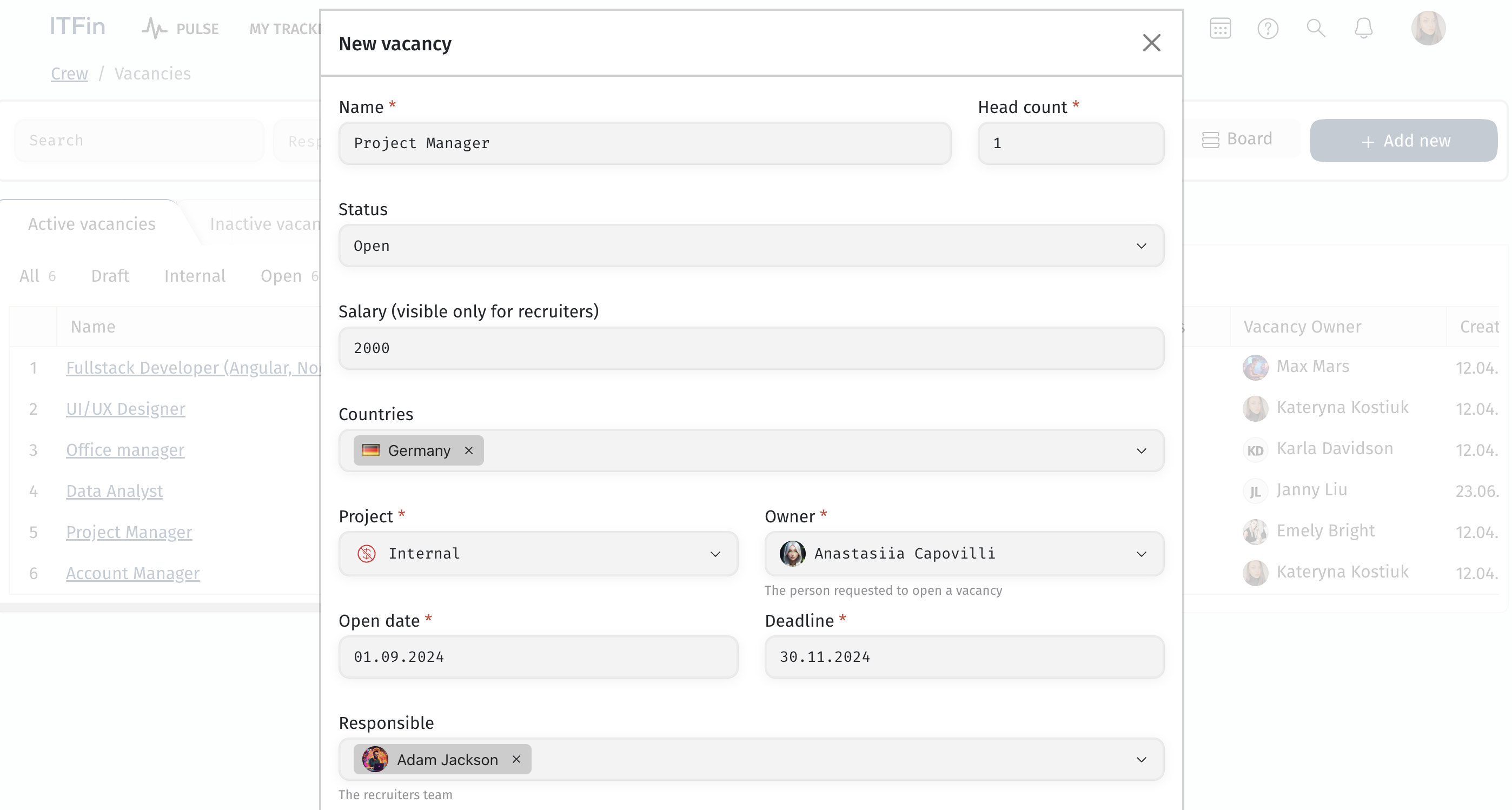
Vacancies can be viewed in a table format or on the company’s general board.
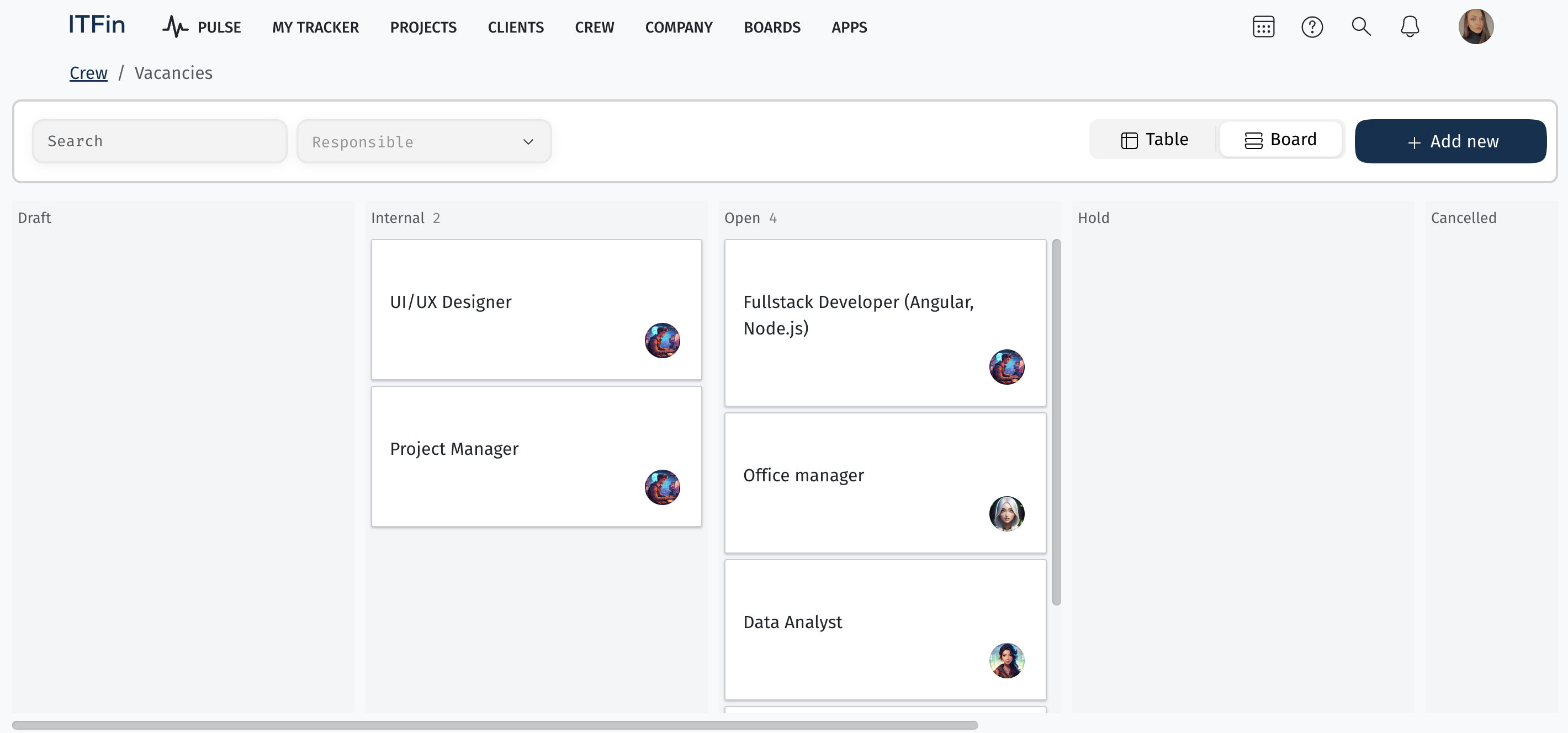
Integration with candidate search sources
The system supports integration with various job search platforms. In the bottom-left corner of the page, there is a button to install a Chrome extension.
Using this extension, recruiters can add candidates to the system with a single click from platforms like LinkedIn, dou.ua, work.ua, rabota.ua, and djinni.co.
When clicking on the Chrome Extension button, the system redirects the user to a page with a step-by-step installation guide.
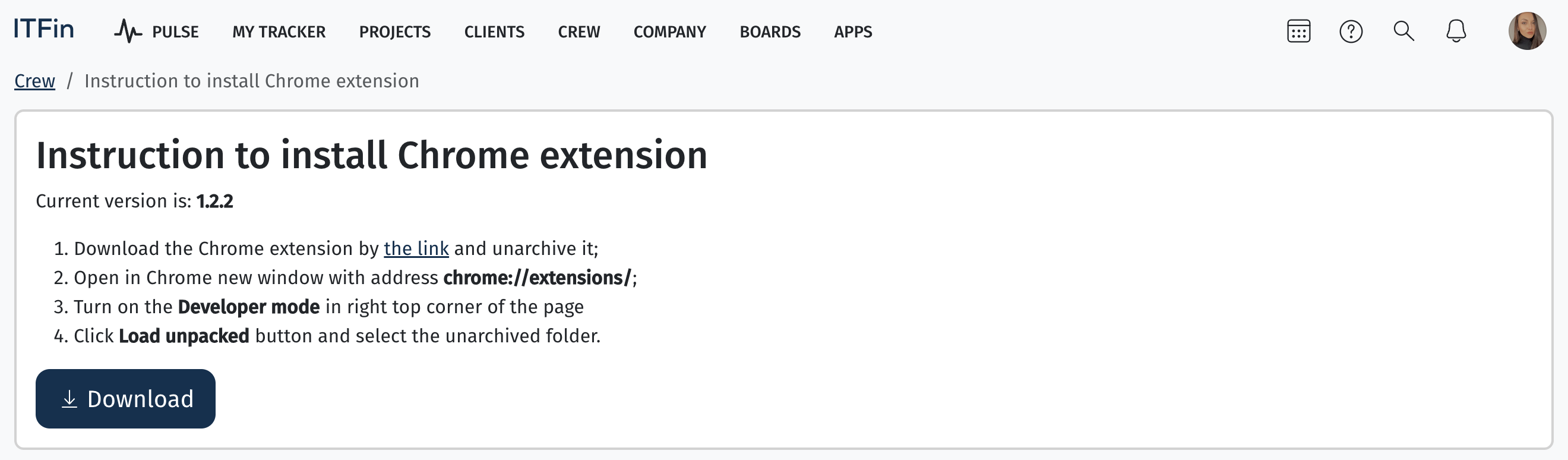
After installing the extension, an additional block appears on job search platforms, offering the +Add this profile option to add a candidate to the system. All candidates displayed in search results or recommendations are marked to indicate whether they are already in the system or not yet processed. This helps recruiters quickly identify if a profile has been previously reviewed or added.
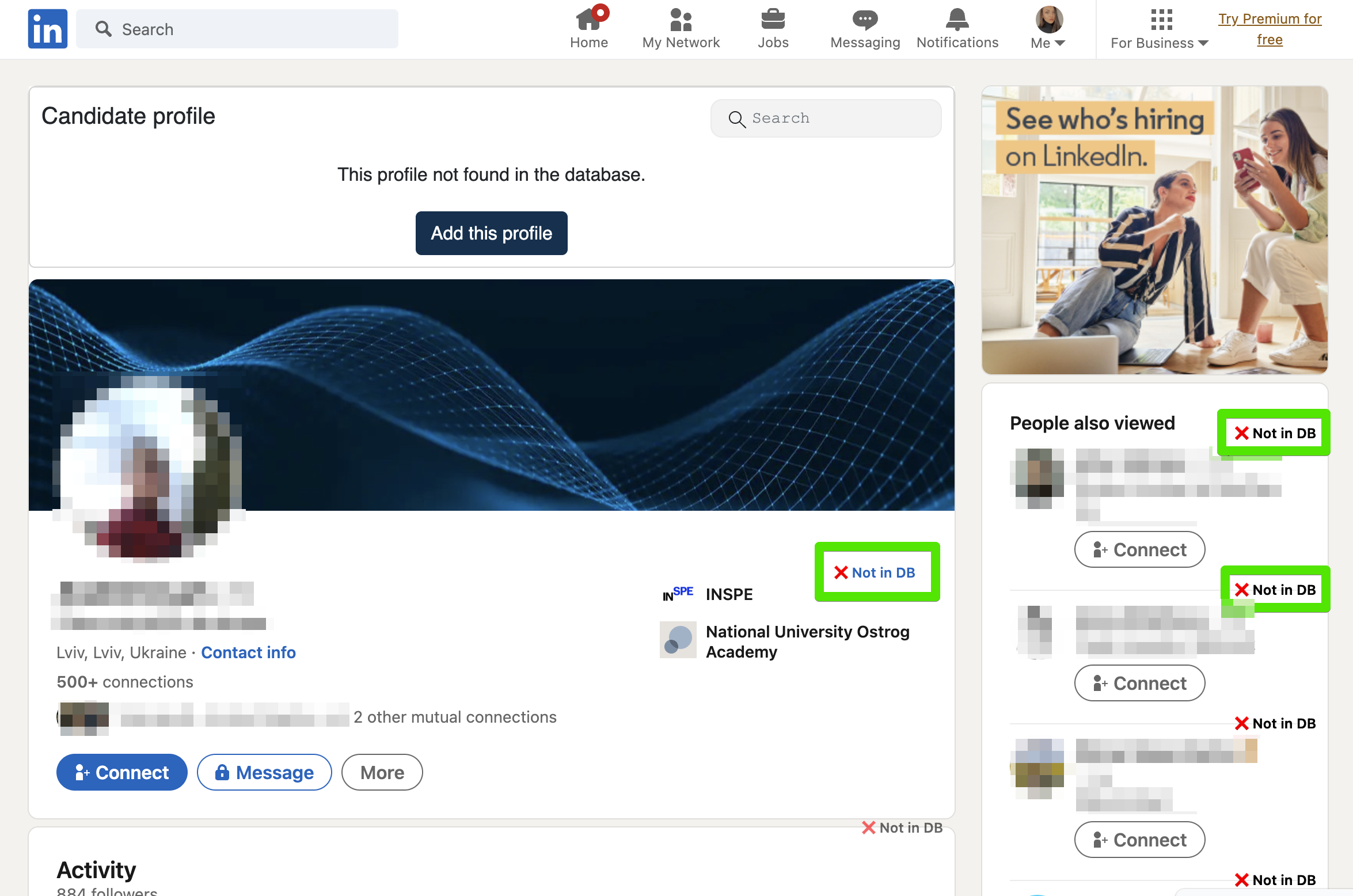
When a profile is added, the system automatically parses all filled fields in the candidate’s profile.
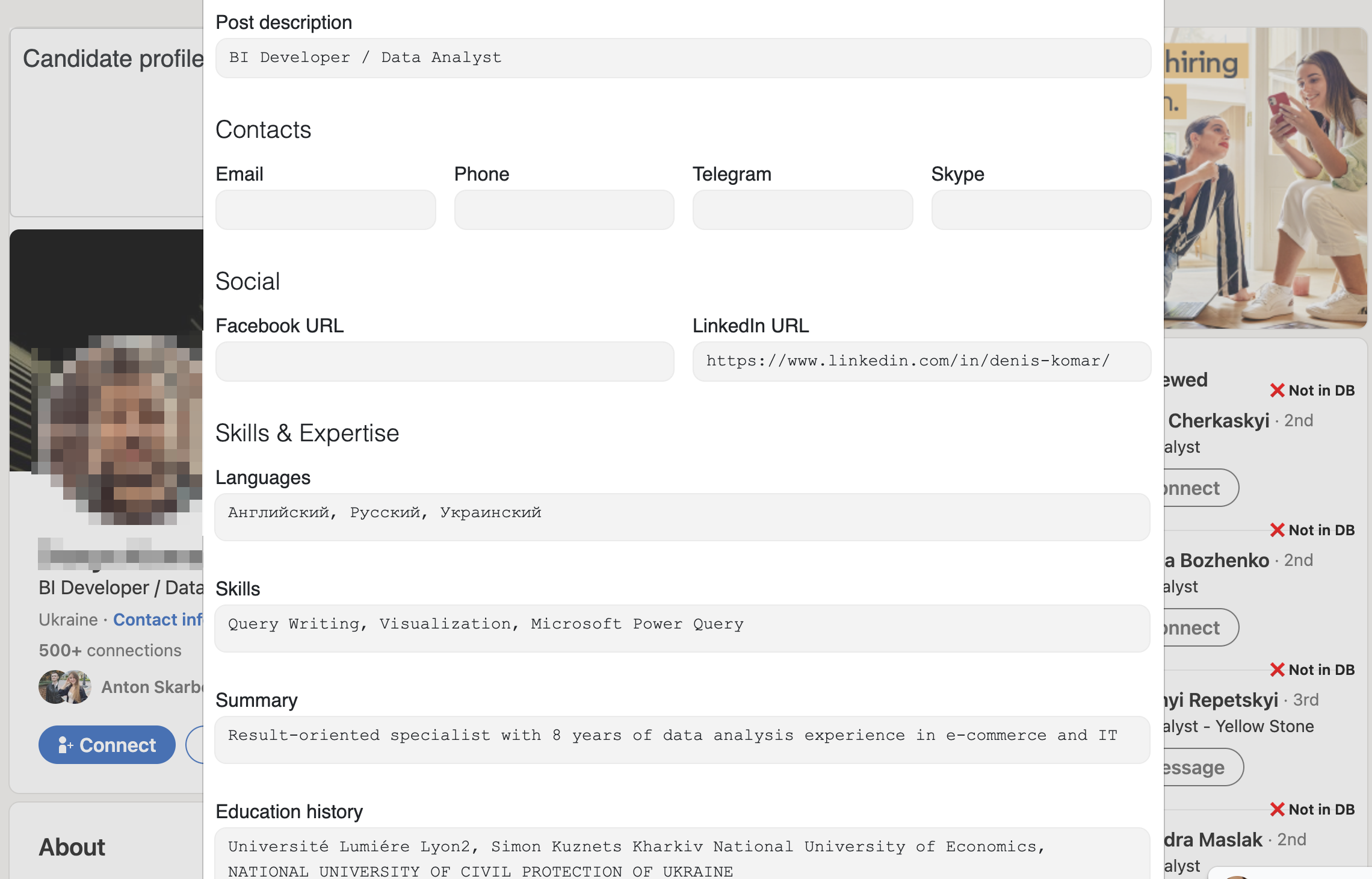
When adding a candidate profile, you can also assign the candidate to a specific vacancy, indicating which position they are being considered for.